Hypersoft POS Portal Integration
A Hypersoft POS location and the Hypersoft portal must be securely connected once. For this purpose, we provide you with this simple and secure service with the Hypersoft Mastertoken.
legitimacy
To activate the Hypersoft POS interface, you need the authorisation Edit Hypersoft POS interface in the Interfaces area.

Activate connection...
At www.myhypersoft.de you can establish the connection to your POS location in the Interfaces area and thus connect your cash register to the Hypersoft portal permanently and encrypted.
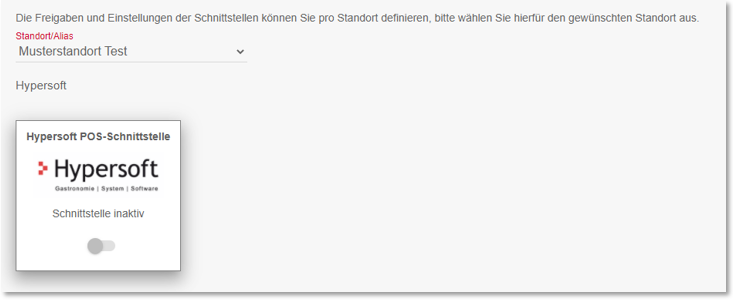
To do this, go to the top interface Hypersoft POS interface and generate a 4-digit PIN using the button Generate PIN, which you enter in your POS system in the MCP in the Master Information programme. An exchange of individually generated tokens (identification mark or security key) takes place automatically for you via an encrypted connection.
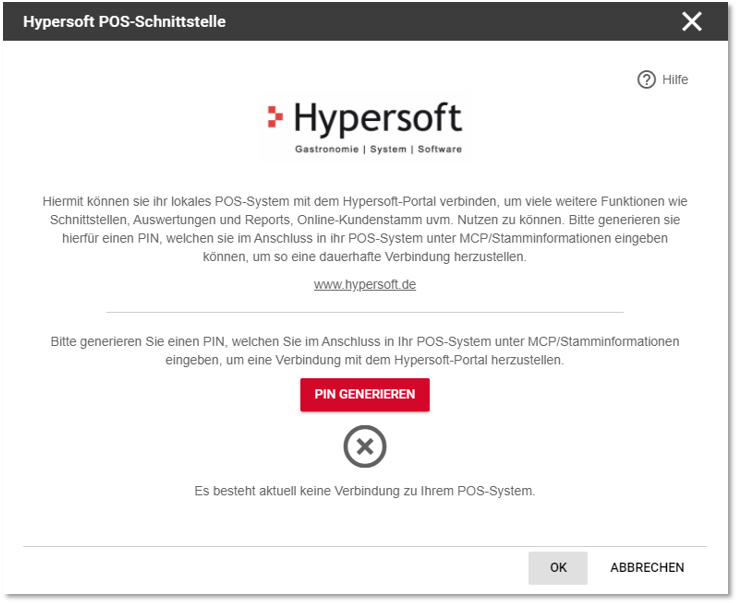
If you are already using the customer master 1.0 online, this must be converted to the customer master 2.0 in the course of activating the Hypersoft POS interface. If you do not have the necessary licence, a corresponding message will appear.
In this case, please contact your sales representative so that we can allocate the necessary licences.
Please note the compatibility with regard to the customer base 2.0.
Please note the following internal dependencies:
-
No customer base 1.0 - Mastertoken can be activated (no customer base is required for this)
-
Customer base 1.0 offline - Mastertoken can be activated
-
Customer master 1.0 online - Mastertoken can be activated, conversion to customer master 2.0 must take place
-
In rare cases, an error message may appear during the conversion. In this case, please contact our support so that we can assist you with the successful conversion.

Please enter the PIN displayed in the MCP under master information; the exchange of tokens is encrypted in the background.
The PIN is valid for 24 hours. If you are unable to enter the PIN at your POS within this time frame, please create a new PIN in our portal, which is valid for another 24 hours.
Mastertoken in desktop system
The PIN from the portal is entered here on the local system. Master tokens and tokens are generated and issued once by the portal and stored in the system. Manual intervention is no longer necessary. The token display is for your confirmation only.
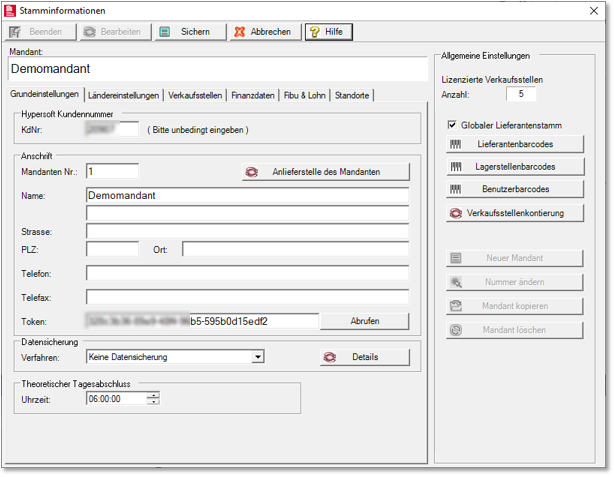
Simply press Retrieve:

After a successful setup, the interface is displayed as active.

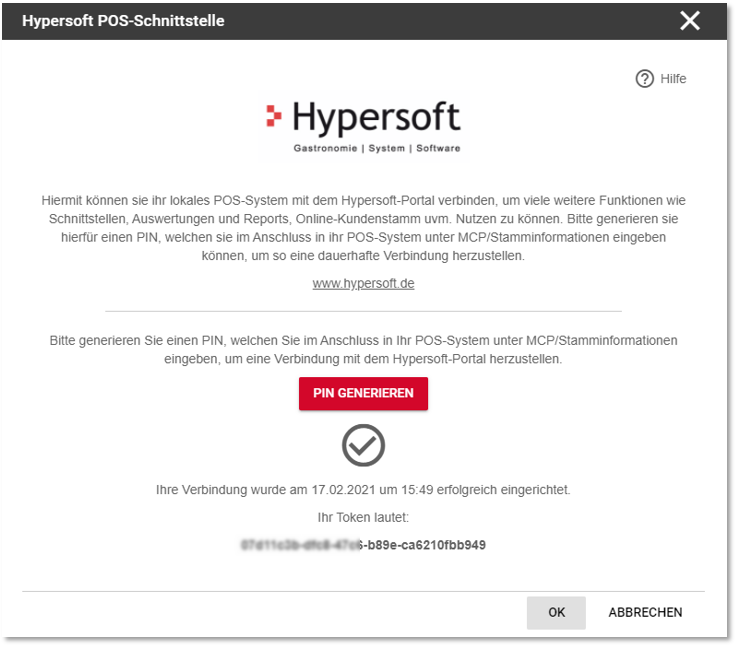
After this successful setup, the Hypersoft POS interface is activated and the use of NoCOO and many other services is possible with this secure connection between location and portal.
Further topics: Integrations and Interfaces
Back to the overarching topic: MyHypersoft Portal