Printing duty rosters
With Print Duty Schedules, you create a daily business plan from the point of view of the company or duty rosters for the employees.

In general, you can print for all profit centers or for a specific profit center. Optionally, you can also choose a weekly display or group by profit center and activity.
The page break after a change of activity causes a new page to begin with each further activity.
The Without End Time option is an organisational aid in the event that the end times are only determined on the basis of actual requirements. In such cases, the transmission of an end time would be misleading for staff.
Select Monthly duty rosters for month [xxx]s and confirm Printto print the duty rosters per employee. With View you can create a preview (deactivated with the option Priority as eMail).
To create duty rosters for Selected Employees only, activate this alternative and then select the relevant employees from the list using Multiselection. A full text search is also available.
Example of a duty roster:
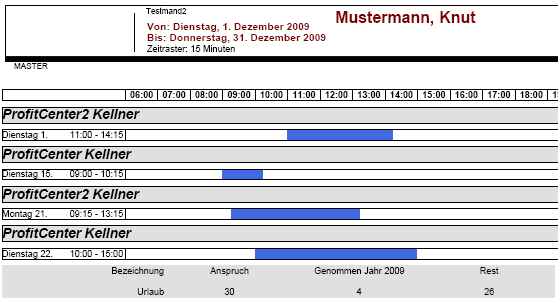
Example grouped by profit center and activities:

If more than 10 activities are planned, a warning will appear, informing you of this and asking you to edit the layout. The grouping from the employee master concerns the grouping in the tab Information of the employee master.
Mail rosters
If you select Priority as e-mail, the rosters are sent to the employees by e-mail. For this purpose, a mail address must be stored in the employee master for the employees. A duty roster is then printed for the remaining employees without a mail address. A mail journal is automatically kept for each employee in the employee master record at .
The mail client of the Hypersoft Lounge is used for mailing (you do not need your own mail client). Your PC only needs to have Internet access. The mail address 2 from the master information from theFinancial data of the master informationis used as the sender and for any replies.
Daily business plan or calendar week
If you select Daily operating plan, you can specify the desired day in the calendar. This gives you an overview of all planned employees, grouped by activities and profit center.
If you select calendar week, the calendar week in which the selected day is located is printed.
Printing duty rosters at the front office
Employees can also print their rosters at the front office from the cashier mode. Two buttons are provided in the Time Recording dialog for this purpose.
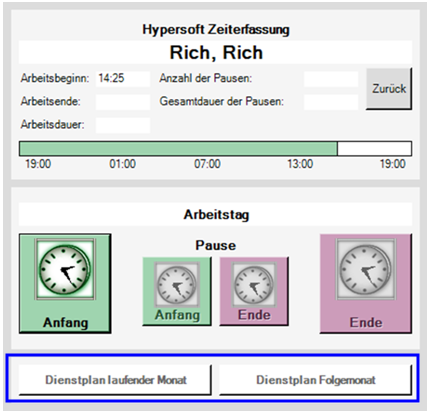
Printing is done on the printer assigned for time recording in the time recordingsection. The mail system is not addressed here.
Example of a Front Office duty roster:
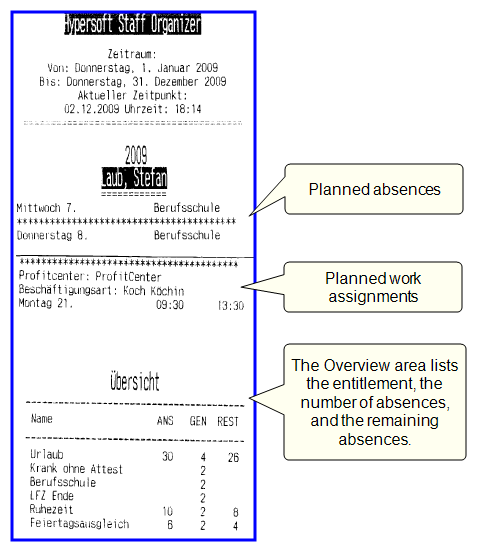
Back to the overarching topic: The duty roster