commission overview
In the commission overview, you receive extensive information on the status of employee commission and can also edit it.
Select the EditTime Recording program from the StaffOrganizer program group. Press the button Commission overview:

| Element / Switch | Function / Description |
|---|---|
| Select employee | You have the option of switching between individual or all employees. With the switch Show all employees, the data of deleted, locked and left employees is also displayed. |
| Calendars and Lists |
The days of the week, calendar weeks and individual days can be selected and filtered so that the displayed lists are limited to the relevant data. The upper list (overview) filters the result of the lower list by selecting the opening days. |
| The printout is supported in two ways: 1. For all employees with the appropriate group header and 2. Only for an employee with corresponding other group heads. |
Gross/Net Adjustment
The basis for calculating the commission (this is the net revenue from the POS system) can be adjusted manually. Of course, this does not retroactively change the turnover of the cash register. You can also decide whether absences should be valuated as sick leave or leave.
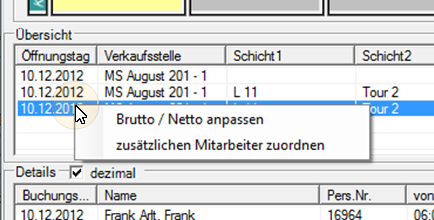
By pressing the right mouse button, the gross/net can be adjusted or manual adjustments in the form of changes / additional entries can be made.


The setting in the item master in the tab Cash register settings Not commissionable is taken into account, so that items can be excluded from the commission settlement.
Further topics: Item options
Back to the overarching topic: Operator commissions