Operator commissions
Operators can receive commissions (pro rata remuneration) based on their sales. When working in teams, other commissions can additionally be set up that take the team idea into account and are then applied with priority. Operator commissions can be allocated using fixed percentages per operator or per commodity group. You can also combine these two settings, for example, to pay a senior employee his operator commission in addition to the commodity group commission. If this person is to share in the turnover of the others, use the commission of the Team function and banquet function in addition .
The commission structure
The commission structure gives you an overview of the dependencies that can lead to commission calculation.
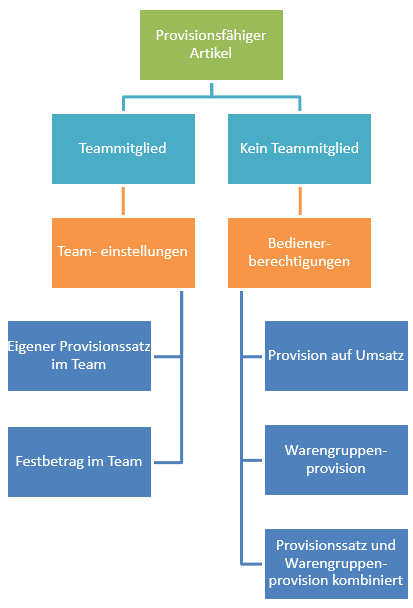
Five methods are available in the lower area, which you can set for each operator. By the optional assignment of the operator to a team (also in the front office), you have the possibility to choose spontaneously between the two different ways.
The status of the operator at the time of posting or, if the transaction status is changed, of the transaction completion is decisive for determining the commission.
Commissions with shifts
Another option is to enter or assign a commission record in shift management. This is practical if the amount of the commission also depends on the respective event type.
Evaluation of commissions
Commission settlement is performed using reports and the Commission Overview program. (There is no payout module, this is managed outside the Hypersoft Suite.)
To determine the commissions, use the operator settlement (report 17) and the commission report of the Report Manager.
Additional Settings for Commissions
You can exclude items from the commission calculation.
You can choose how commissions are to be handled when postings are transferred. Here it is possible that the cashier receives the commission or the person who made the bookings. You use global settings to control whether commissions are to be calculated on the status posted or cashed and refer to gross or net.
Further topics:
Shift management and time recording
Transfer item to target operator
Back to the overarching topic: Operator authorizations