Pre-producing tickets
Tickets are booked as items and then produced on the ticket printer. With the pre-production function, a large number of tickets can be produced in one step (a status display appears if 30 tickets or more are produced):

All 40 tickets will be paused for 30 seconds so that you can remove tickets.

In addition, you can click on Pause or Continue at any time for 30 or more tickets. Pause can be started manually at any time, then 5 minutes.

New function for reprinting tickets in case of printing problems.
If you press the Repeat ticket printing cash register function, a dialog appears prompting you to scan the last correctly produced ticket. Based on this information, a dialog box appears for repeating printing.
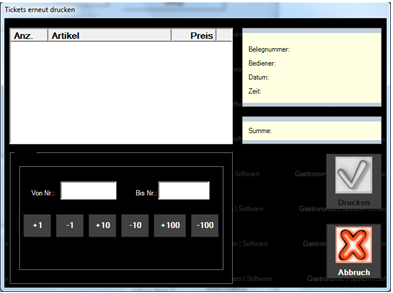
Using the +/- 1 to 100 keys, you can easily select the desired range from No. To no. to enter. Press the Print button to start printing again.
The reprinted tickets are given the time and date of reprint at the bottom left corner in microprint so that it can be seen that they are repeatedly printed tickets.
Further topics:
Back to the overarching topic: Hypersoft Ticket