Hypersoft Ticket

Hypersoft has integrated two ticketing systems into its POS and mPOS checkout solutions. The eSolution tickets (online tickets) and the location tickets.
The eSolution tickets can additionally be sold via the webshop and are described in the section Ticketing in the webshop. These eSolution tickets can also be sold and controlled at the POS, so other areas within this chapter also apply here.
The location tickets cannot be sold in the webshop. Unless otherwise stated, the descriptions in this chapter apply to these simple location tickets.
In their respective full-service version of the Hypersoft POS system, the functions of the ticketing system are also available. The Ticket System is a supplement to the POS solution and builds on its basic functionalities. One of the advantages of this is that your employees can draw on their experience in operating the ticketing system to operate the POS solution. All technical conditions and functions apply to the use of the ticketing system, which also apply to the use of the POS solution. It is therefore useful to refer to the information on using the POS solution in the Hypersoft documentation to understand the following sections.
The Hypersoft Ticketing System offers solutions for the sale of tickets on the one hand and for their subsequent control on the other. The sale can take place via a traditional cash register with connected ticket printer, via an online shop, an app or via a vending machine system. The control can either be carried out manually or with the help of an automated admission control (e.g. a turnstile with ticket scanner).
Function table of the ticket systems
| Functions and Links |
Location tickets |
eSolution Tickets | ticketbro |
| Item master compatible | ✅ | ✅ | offline |
| Evaluations in Hypersoft | ✅ | ✅ | ✅ |
| Front Office Report for Ticket Receipts | ❌ | ✅ | ❌ |
| annual tickets | ✅ | ❌ | |
| Customer data compatible (requires customer master) | ✅ | ✅ | ❌ |
| Mobile access control (hardware adaptations required) | m.E. | ✅ | ✅ |
| Hypersoft POS system usable | ✅ | ✅ | ✅ |
| QR code tickets | ✅ | ✅ | ✅ |
| Stock management or number of persons | ✅ | ✅ | ticketbro |
| Tickets several days | ✅ | ❌ | |
| Ticket Online Shop | ❌ | ✅ | ticketbro |
| Sell tickets | ✅ | ❌ | ticketbro |
| Ticket printers (professional devices) are supported | ✅ | ✅ | |
| TSE Signing (also RKSV AU) | ✅ | ✅ | ❌ |
| Deliver tickets by mail | ❌ | ✅ | ticketbro |
| Send invoice by mail | ❌ | ✅ | ticketbro |
| 3rd Party API | ❌ | ✅ | / |
| Availability manager and pool formation | ❌ | ✅ | ❌ |
| Webshop sale | ❌ | ✅ | ticketbro |
|
with ticketbro in addition: |
|
|
|
| Analytics mobile | ✅ | ||
| Capacities | ✅ | ||
| Online booking calendar | ✅ | ||
| Online DIY quotation creation | ✅ | ||
| discounts | ✅ *! | ||
| Hourly tickets | ✅ | ||
| Time controlled availability | ✅ | ||
| Additional sales | ✅ *! |
For sales in the webshop, please use the eSolution tickets described in the chapter Ticketing in the webshop.
*! = not all ticketbro functions are automatically supported in Hypersoft, for additional sales and discounts you must then provide the corresponding functions in the Hypersoft POS system.
Using Hypersoft with ticketbro
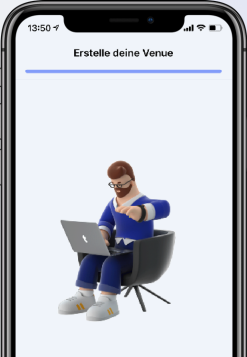
You can use the Hypersoft ticket system with the ticketbro integration. This allows you to use the powerful ticketbro system and control tickets at the POS or mPOS with Hypersoft ticketbro.
Further topics: