Login and registration of your users

The user area of your customers is provided by the Hypersoft customer base. See for more eSolutions user area information.
You can access the Login/Registration dialog via the link in the tile in the Configuration Center and via the Login/Registrationdialog selection. The settings are for YourAPP and parts of the settings that are responsible for the registration of users are also valid for the web shop.

The displayed tile in the Configuration Center shows you whether you have maintained all the required content for the registration.

The call of Login/Registration shows you the following dialog:

| Element / Switch | Function / Description |
|---|---|
| Legal confirmation |
As part of the registration, texts from the module "Imprint & Legal" can be linked, so that these must be confirmed by /Opt-In for a registration. Hypersoft stores the information as to which version of a text has been confirmed by which customer/device via opt-in separately. We recommend that you consult a lawyer and your data protection officer. Enter a text and add your content maintained in the Imprint & Legal module via the buttons displayed. These can be called in YourAPP by linking and displayed within the registration. |
| welcoming address |
Enter a text to greet your /users, which will be displayed after a successful registration. Please note that in the same screen we ask for the user's name and favorite locations, so you should align your text accordingly. As an example, this could be as follows: "Welcome and thank you for using our APP. Please tell us your name and your favourite locations, so that we can always inform you appropriately." |
| social media |
The login via social media enables your users to log in to your YourAPP with the usual and already existing access data, e.g. to Facebook, Google, or Twitter. This function is currently deactivated and will only be released in the coming weeks. |
|
To verify the "authenticity" of a user, an email with a link is generated, which the user must confirm in order to verify his account. Please personalize this email according to your wishes. Please insert the placeholder "
|
Legal confirmation

As part of the registration, texts from the Imprint & Legal module can be linked, so that these must be confirmed by "Opt-In" for a registration. Hypersoft stores the information as to which version of a text has been confirmed by which customer/device via opt-in separately. We recommend that you consult a lawyer and your data protection officer.
Enter a text and add your content maintained in the Imprint & Legal module via the buttons displayed. These can be called in YourAPP by linking and displayed within the registration.
Welcoming the users

Enter a text to greet your users, which will be displayed after a successful registration. Please note that in the same screen we ask for the user's name and favorite locations, so you should align your text accordingly.
As an example, this could be as follows:
"Welcome and thank you very much for using our APP. Please tell us your name and your favourite locations, so that we can always inform you appropriately."
social media

The login via social media enables your users to log in to your YourAPP with the usual and already existing access data, e.g. to Facebook, Google, or Twitter.
This function is currently deactivated and will only be released in the coming weeks.
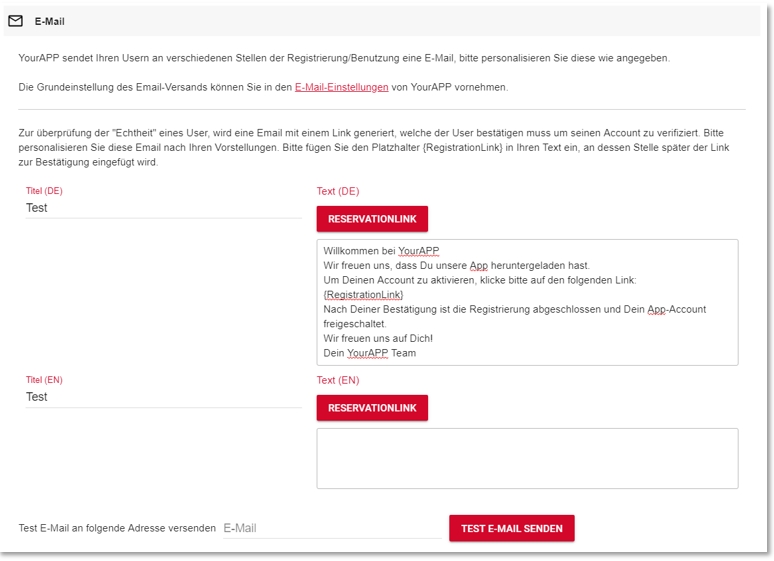
To verify the "authenticity" of a user, an email with a link is generated, which the user must confirm in order to verify his account. Please personalize this email according to your wishes. Please insert the placeholder "RegistrationLink" into your text by clicking on the respective button. The link for confirmation will be inserted in its place later.
Enter a title and the text of the e-mail in DE/EN.
You can send your email to a test address using the following function to check its appearance, content and function.


Manage the access data for your testaccount to test content for all users under real conditions in YourAPP before publishing it.
Please log in to YourAPP with the access data stored in this section.
Note: An active MOBILE PEOPLE customer master 2.0 is required to enter this data.
Back to the overarching topic: Global eSolution configuration
