Global eSolution configuration

The Hypersoft eSolutions are optimized to work with multiple locations. As far as possible, all information should always apply to all locations in the same way - this makes it easier for you. Of course you can adjust many settings per location.
The global configuration, however, is about settings that can apply "globally" to several programs. The documentation of such global possibilities is therefore provided at this point and the respective programs refer to this.
The configuration centre offers you a wide range of customisation and setting options for the eSolutions.
Operation takes place at module and dialogue level. The tiles displayed on the start screen give you a quick overview of your current configuration and include a quick introduction to the respective module or dialog, each at the bottom of the tile.
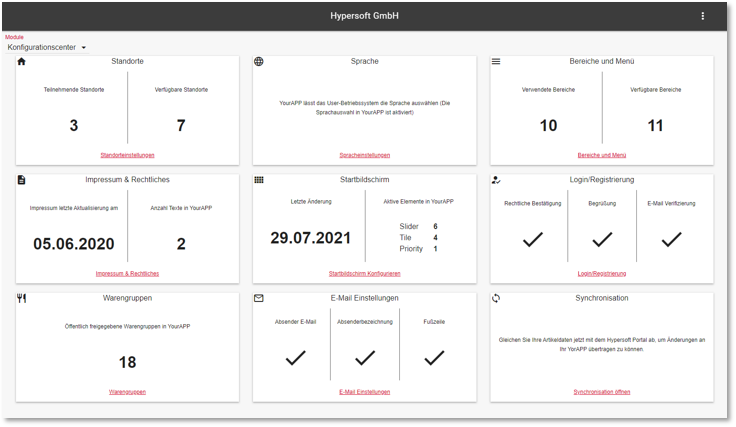
The module selection is located at the top left.

The dialo level is located in the submenu at the top right of the title bar.
Further topics:
Image processing with eSolutions
Imprint & legal information for eSolutions
Login and registration of your users
Location settings for eSolutions
Synchronisation of the master data
Back to the overarching topic: eSolutions Basic Information