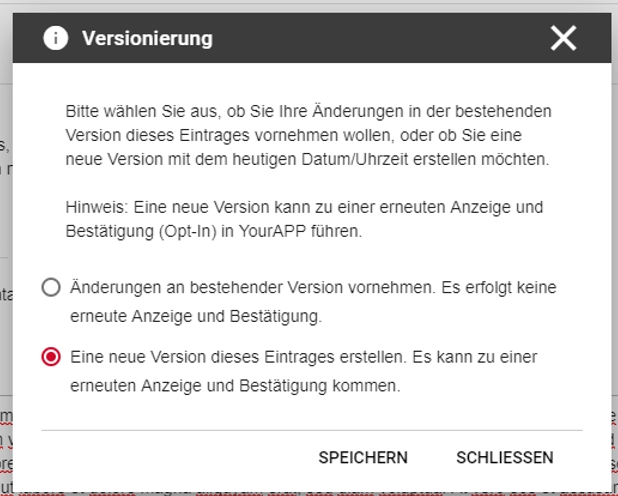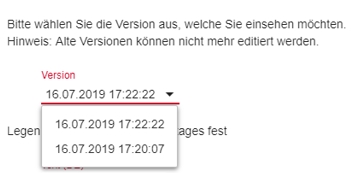Imprint & legal information for eSolutions


With the configurator for imprint & legal you can store and use corresponding texts for YourAPP, the web shop and eMENU. The free and extensive individualization possibilities of the project serve you and your business success. In this context, we ask for your understanding that we are unable to provide you with comprehensive and suitable legal texts. Rather, this gives you the opportunity to configure the information and agreements exactly to suit your target customers.
The creation of such texts can require complex knowledge. If you are not yet equipped for this, please also see the section Legal texts and templates.
The module "Imprint & Legal" can be accessed via the link in the tile in the configuration center, as well as via the module selection "Imprint & Legal".
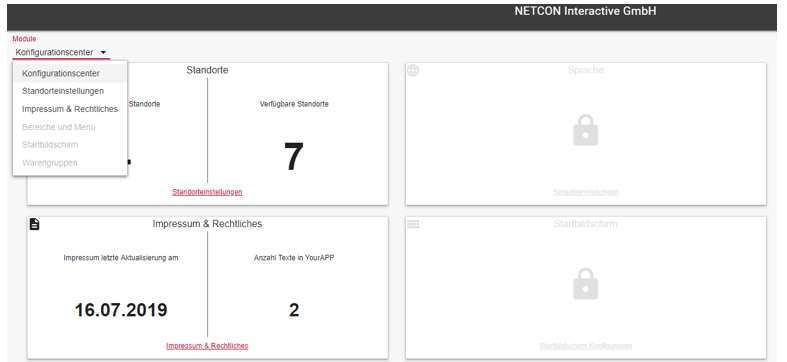
The displayed tile in the configuration center shows you whether you have a valid imprint for YourAPP and when you last updated it.
You can also see at a glance how many other legal texts are currently displayed in YourAPP.

The call of the module "Imprint & Legal" times you the following table:

Imprint (German)
The upper entry Imprint is an integral part of YourAPP and cannot be removed, deactivated or renamed. With a click on the line Imprint you reach its settings.
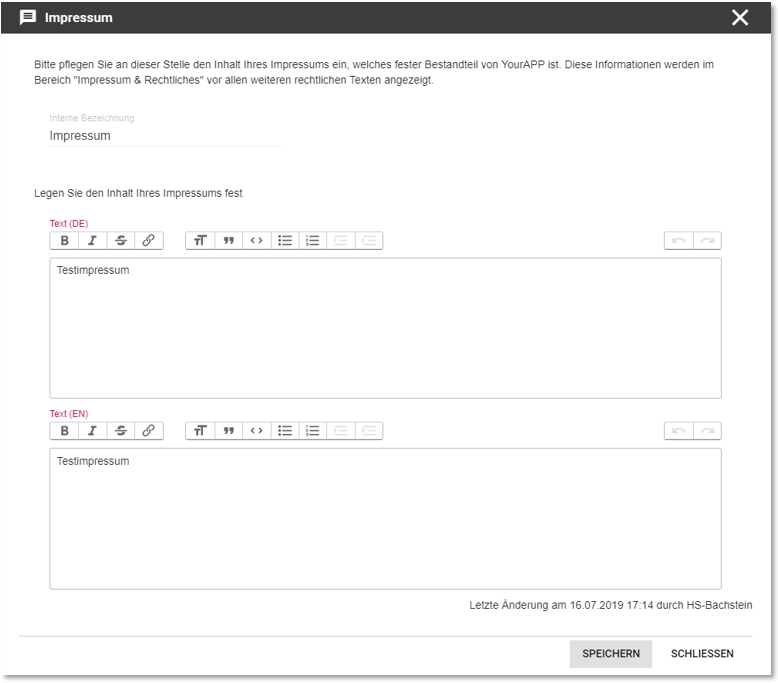
The internal designation "Imprint" cannot be changed.
Please enter your imprint in DE/EN.
The formatting options offered can be transferred to YourAPP.
Further legal texts
The tabular view shows you at a glance whether the respective entry is displayed in YourAPP or not.
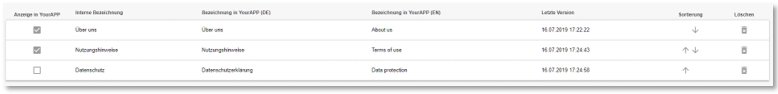
The internal designation only serves as an overview. Name in YourAPP DE/EN shows you the name of your entry displayed in YourAPP. The last update lets you see at a glance how up-to-date your stored information is.
The Sort column lets you sort your texts in any order. This sorting is also taken over as sorting in YourAPP. You can confirm the sorting with the Save sorting button.
Create legal text
Via Add entry you can add further (legal) texts such as e.g. data protection or usage information, general terms and conditions, or "About us":
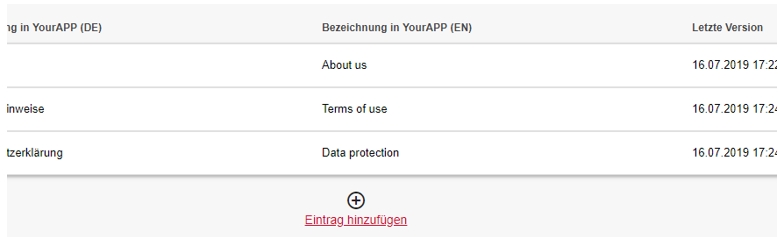
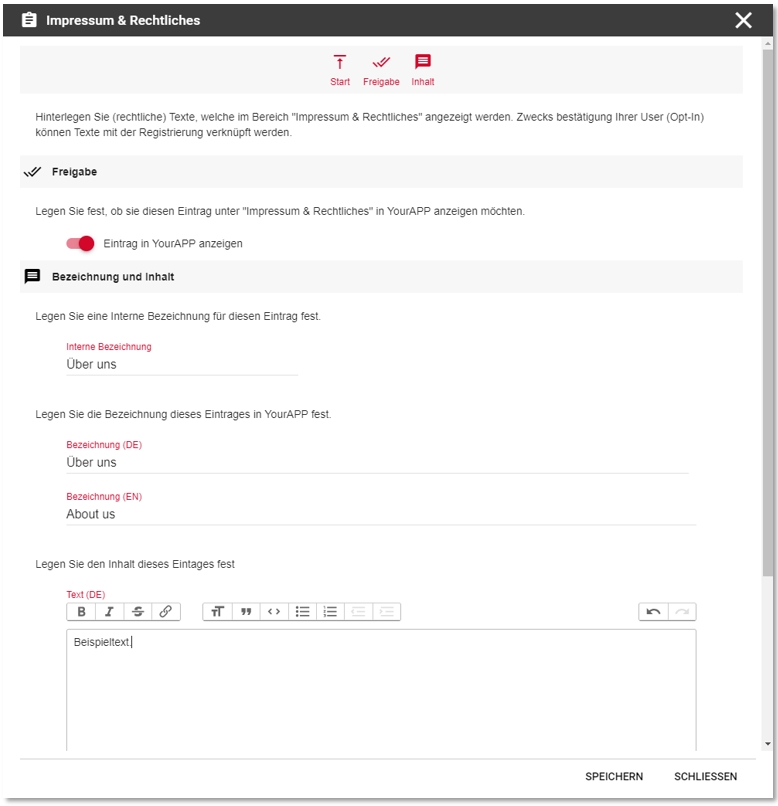
| Element / Switch | Function / Description |
|---|---|
| release |
Set whether this text should be displayed in YourAPP. |
| Description and content | Specify the internal name and the name in DE/EN in YourAPP and store your texts using the formatting options displayed. Save your entry using the button at the bottom right. |
| Delete |
Delete an entry using the "Delete" icon in the respective line.
A security message is displayed to indicate whether you really want to delete the specified entry. |
| Changes and Versions |
Changes to existing texts (except the "Imprint") lead to the following dialog when saving the changes:
You have the option of making changes to the current version of your text, or creating a new version that replaces the previous text. Versions are always named according to the date and time of saving. If you have created a new version, you can select the older versions using the Version button in the respective entry.
Older versions can only be viewed, not edited. Note on versions: Texts can be linked with the registration of users, so that these texts must be confirmed by opt-in procedure. Hypersoft saves this confirmation with the respective version, the existing user data and a time stamp. If you create new versions of a text, these new versions may have to be confirmed again by the users. |
To send the information, use the eMail settings.
Further topics:
Cookies in the eSolutions Shop
Global eSolution configurationBack to the overarching topic: