YourAPP News


News are a component of Content & Reviews and can be accessed for editing via the corresponding menu item within YourAPP.

You can access the News module via the module selection at the top left.

The call of News shows you the following module.

| Element / Switch | Function / Description |
|---|---|
| YourAPP | Shows you whether the entry is released for YourAPP. |
| trial account | Shows you whether the entry is released for the test account. |
| date | Time you the date of your news, with which it is displayed and sorted in YourAPP. |
| Heading (DE) | Displays the name of the news heading in German. |
| Heading (EN) | Displays the name of the news heading in English. |
| locations | Shows you the number of locations that are relevant for this news. |
| likes | Shows you the number of currentikes in YourAPP of this news. |
| ratings | Shows you the number of ratings of this "News". |
| Average/stars | Shows you the average rating of this news. See also: Reviews |
| status |
The list can be filtered via Status. You can choose between All, Unpublished, Published and Testaccount. Unpublished shows all newswhich are neither released in YourAPP, nor for the test account. Published shows all news currently displayed in YourAPP. Testaccount shows all news which are released for display in the testaccount. |
| Location | Via Location you can filter the list. All - Shows all news, regardless of where the news is relevant. Selecting a specific location only displays the news that are relevant for the selected location. |
| Search | The search lets you search for any news. Click on the symbol with the magnifying glass in the title bar and enter the desired search term. The hits of a search query are displayed in yellow. |
Create news
Create a new news using the Create News button below the list, or using the menu at the top right of the title bar.


| Element / Switch | Function / Description |
|---|---|
| release | Control the release of your new news. You have the option of not releasing the news for the time being, in order to edit it again later if necessary, or to publish it at a later date. If you would like to release the news, you can do this for the time being for the test account to test all texts, images and location assignments, or release the news for all /users who will automatically receive the news with the next update. |
| date | Enter a date which will be published together with your news. The date is used for sorting within YourAPP. The most recent date is always displayed first. |
| Headline and text | Add a heading in English and German and add your desired text. |
| photo |
Upload the desired image for this news in the resolutions shown so that it is always optimally displayed on different end devices and with different interface rates. Note on uploading graphics The upload of photos and images for the eSolutions is carried out in the listed resolutions and quality levels in the format 16:9 with the file type *.jpg or *.png. The standardization of the images serves the fast and suitable publication of the information on different platforms and media. The different resolutions and quality levels serve the different resolutions of end devices, as well as the reduction of data traffic, in which only the optimal image is transmitted to the respective end device. Further notes in the chapter Image processing with eSolutions. With each upload, the images are checked for the specified parameters. |
| locations |
Select the locations that are relevant for this entry. Note: If /users do not have these location(s) "geliked", this news will not be displayed. |
| Delete |
Delete a news item using the trash can icon in the list view. Please verify your intention to delete using the following dialog. If this news is linked in other modules, e.g. the start screen, you will be informed accordingly. |
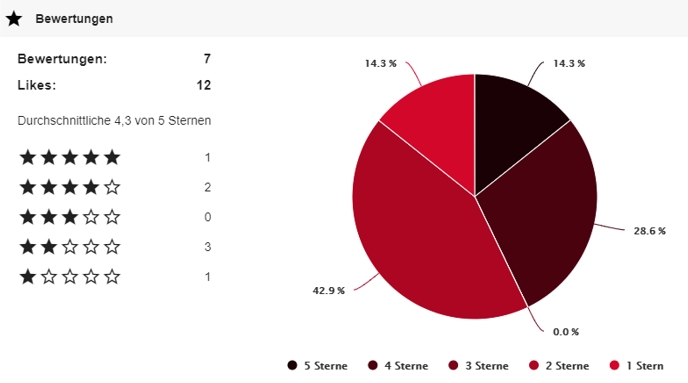
When you open an existing news item, the Reviews section is displayed. Here the number of the current Likes, as well as those of the evaluations can be indicated. This information is also displayed directly in the table view.
Further topics:
Image processing with eSolutions
Back to the overarching topic: Content & Reviews

