Item data with eSolutions
Best practice: Structuring item data sensibly with eSolutions
When using eSolutions combined with the POS system, a complete, brand-compliant item master should ideally always be delivered. This item master forms the basis for all locations of your brand and already contains all relevant information for the digital range. If a guest or customer then opens a specific location within the online offering, only the location-specific deviations are applied.

This approach has a decisive advantage:
The online offering works largely without renewed mobile data consumption and remains performant even with a limited or unstable Internet connection. The prerequisite for this is a well-designed item master.
Concept before technology
Before you start with the actual maintenance, it is advisable to develop a clear concept based on the information from the multifunctional item master. The basics from Basic Knowledge 1 and the information on item placement in the company are particularly helpful. The aim is to structure the item master not only technically correctly, but also logically and in line with the brand.
Further topics:
Article management - flexible and location-specific
Targeted use of product ranges
The item master works with different assortments. For eSolutions - especially for YourAPP or the webshop - we recommend using your own assortments (e.g. assortment C or D). Assortments give you control over which items are visible in the digital range and which are not. This prevents internal or complex POS items from appearing unfiltered in the public online offering. It is important to understand the relationships between product groups in the POS and their different use in the shop. An item may be useful in the POS system, but may require explanation or even seem overwhelming in the web shop. In such cases, it is often better to block the item in the YourAPP range and instead create separate, simplified items specifically for eSolutions.
Further topics:
Creating clarity for the user
The following applies to digital offerings: orientation beats completeness. Deliberately use clear product groups and comprehensible labelling, such as "starters", "main courses" and "drinks". With the help of YourAPP merchandise group containers, you can flexibly restructure and rename the merchandise groups of your POS system without changing the internal logic. This allows the user to find their way around quickly - regardless of how complex your POS is set up in the background.
Further topics: YourAPP product group container
Location logic remains consistent
All functions that you already use for the location-dependent distribution of item data - such as prices, texts or special items per location - are also automatically applied to eSolutions. This means that the display in the app always corresponds exactly to the selected location. Maintenance and logic remain consistent, duplication of work is avoided.
Further topics: Distribution of item master data for the locations
Texts, languages and content
eSolutions use the item text as well as the item description and receipt texts. If you work in several languages, use the item data translation programme. Please note that item texts in the POS environment are traditionally kept short and concise, as printers and work communication are designed for this. In Online Offering, however, these texts meet end customers. A conscious approach to text length and content is therefore important. Further information can be found under item description and item receipt texts.
Queries and advanced logic
Depending on the product range, different queries can be offered within an item. This logic makes it possible to design items in the POS very flexibly without overloading the online offering. Details can be found under Condition Assortment. Sub-queries and sub-components are also available for more complex requirements. These open up extended possibilities, especially for customisable products.
Further topics: Sub-queries and sub-components
Recipes in the webshop
For recipes with insert queries, the Hypersoft Webshop distinguishes between mandatory queries and optional queries. Mandatory queries must be answered when booking, optional queries can - but do not have to - be selected. This clear separation ensures a good balance between necessary information and user-friendliness.
Conclusion
A clearly structured item master is the basis for a successful digital offering. With clear product ranges, well thought-out product groups, consistent location logic and consciously designed texts, you can create an online offering that is performant, comprehensible and brand-compliant - and at the same time remains precisely customised to your POS system.
Further topics:
Querying the items at 3rd parties...
Combined item data from headquarters and locations
The item master data of the POS system is transferred from the head office to the locations. For this purpose there are special tools to adapt the data during transmission to the respective location (e.g. apply price changes).
In order to make the data available to the YourAPP system, data is transferred per item from the head office and from the respective location to the YourAPP server. This follows an efficient combination of logic and security.
Headquarters: item images, locations: item information, availability (stock management).
Detailed item texts for YourAPP
In addition to the item texts from the item descriptions, you can also Area App Descriptionstore detailed texts.
For English-language item master data, you can use special fields in the Special Features area as described in the chapterOld method: Additional language for items.
If you also want to submit English texts to YourAPP from the item description section, the section must be filled in bilingually so that both languages are displayed simultaneously.
Item query topics
Adaptation of individual forced queries for eSolutions...
Queries that consist of only one item are automatically posted at the POS system (compulsorily, so to speak), even if this query does not have the status compulsorily in the item master. This method allows you to automatically book individual items to the selected one.
Hypersoft eSolutions (Webshop, YourAPP) only post individual queries if they are also set as compulsory. So that you can also use the congruent behaviour in the Solutions, these individual queries are transmitted as compulsory when they are uploaded to the portal, even if they are not set as such (only compulsory ones are then automatically posted).
Display of prices for queries...
- In queries, the first addition is automatically selected in each query. If you do not want this, you can insert a placeholder at the first position of a query in the item's parts list and name the item "Please select:".
- Additional queries that only contain additions with the price = 0.00 are not displayed in YourAPP.
- The price in the overview and the first price in the detail view is the base price plus the price of the first addition of all additional queries.
In certain cases it may be better to create new items for YourAPP instead of using the same items from the POS system.
Ingredients, allergens and nutritional values for queries
EU regulation...
The EU Directive 1169/20011 requires you to correctly label your products in your own webshop, for example you have to correctly maintain the nutritional values. Therefore, make sure that you maintain the data in your item master correctly.
Here is the official EU documentation, available in PDF format in all major languages: https://eur-lex.europa.eu/legal-content/EN/ALL/?uri=celex%3A32011R1169
Here is a detailed summary of EU Directive 1169/20011: https://www.ncbi.nlm.nih.gov/pmc/articles/PMC5076719/
Here is an easy-to-understand summary from an Irish source: https://brexitlegal.ie/eu-food-labelling/
The Hypersoft solution is one source for all data...
The Hypersoft item master can store all this information. For this, you can use basic items, compile recipes and queries. All this information is not only used automatically in our eSolutions, but is also made available to connected channels (for deliveries etc.). Even all 3rd party API integrations get this information automatically from your item master if required.
Ingredients, allergens and nutritional values are always displayed in YourAPP in the same way as the item. Thank you for the example of my Indigo eat and smile:
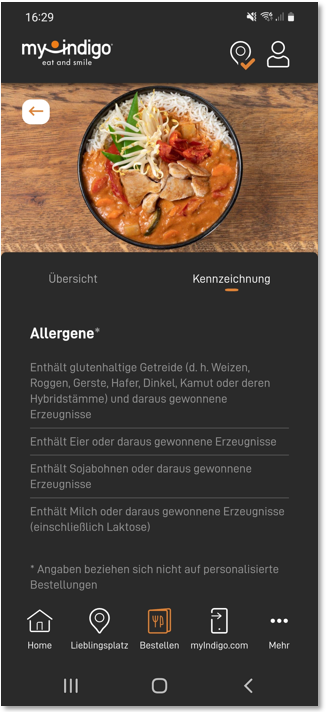
(There is no differentiation based on the selection of an insert, so you should also store all available options for an item. For very relevant inserts, you can always copy the item and offer it ready selected.
If necessary, please point this out. This can be done via the functions in Imprint & legal information for eSolutionsor in the item text. For basic things like vegan or non vegan, it might be better to create two new items for YourAPP instead of using a selection item from the POS system.
Additions to item labelling...
As of Webshop and SOT version 1.6.0129, item identifiers are also displayed within queries, provided you have maintained this information in the item master. If you also require item labelling at query level, this can also be displayed in the web shop and on the SOT.
Prerequisites:
The following requirements must be met in order to display item identifiers in queries.
-
Activation of the portal settings (shop & SOT) to display the desired information such as: CO2, nutritional values, allergens, additives and eSolution information.
-
Query items that contain this information (even in part) display it in the web shop and on the SOT with an "i" at the level of the query.
From the user's perspective at the SOT:
Query items are labelled with an"i" if additional item labels can be called up.

The labelling can be viewed after pressing the i button for each query item.

From the user's perspective in the webshop:
Query items are labelled with an "i" if additional item labels can be called up.
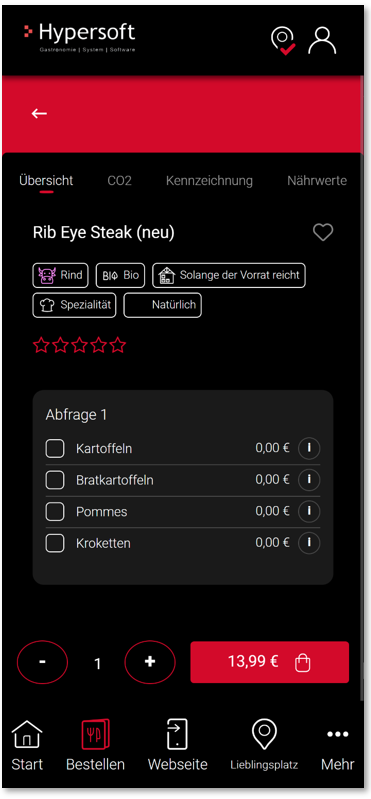
The labelling can be viewed after pressing the i button for each query item.
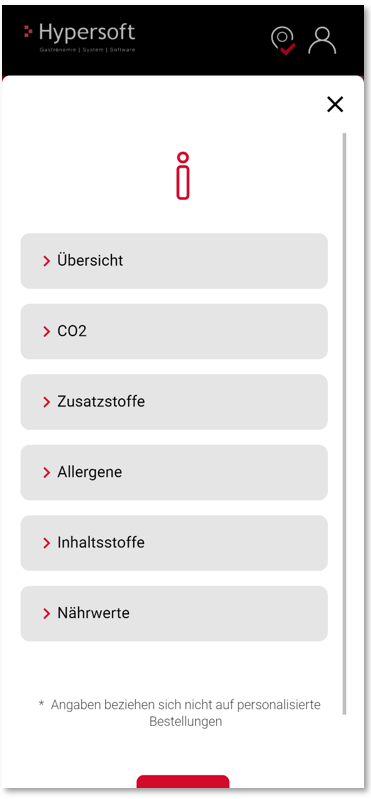


Item pictures in the item master
Item images have their own chapter, see Image processing with eSolutions.
Nutritional values, additives and allergens for YourAPP items
The nutritional values for YourAPP are calculated directly from the item master in the range Range Nutritional valuesand can be prepared there according to different methods.
There is also an area for Additives, allergens and tags.
CO²Footprint...
You also have the possibility to display the CO2 Footprint:/CO² Carbon Footprint
You don't necessarily have to have the very best CO2 footprints in your concept to use the topic in marketing. You can also approach the topic in a more humorous way, like Johnny Walker compared the CO2 footprint in the production of whisky with that of milk. In marketing, you make the rules...
Of course, you can also quite seriously highlight the better-performing items in this respect within your offer.
Note: If you no longer wish to display one or more items in your shop, please set them to Unsaleable in the item master . Please do not remove the item from the range for the webshop at the same time as you set it to Not for sale, because in this case the item may still be displayed in the webshop.
Items that are spontaneously unsaleable cannot yet be hidden from the area Targeted control of items- clever instead of always availableusing the usual functions. You can temporarily remove the items from the assortment or deactivate the setting Ready for Sale. If the information is available at the site (and not only at the head office), the changes are applied at the next /TTA. To apply the changes immediately, you can click Synchronize now in the portal.
Sortation
The standard item sorting in the web shop is ascending. See the section Sorting in the Hypersoft Webshop.
Further possibilities
Block item spontaneously for the app: Item Blacklist
Sell items to exactly the last: availability manager availability manager
Priority price levels and product ranges for SOTs: Product ranges and price levels
Further topics:
Synchronisation of the master data
Global eSolution configurationBack to the overarching topic: