Recipe linking in the webshop
The creation and editing of recipe linking is described here: SOT with recipe chaining
In the eSolutions configuration, you can access the recipe linking via the tile in the configuration centre.
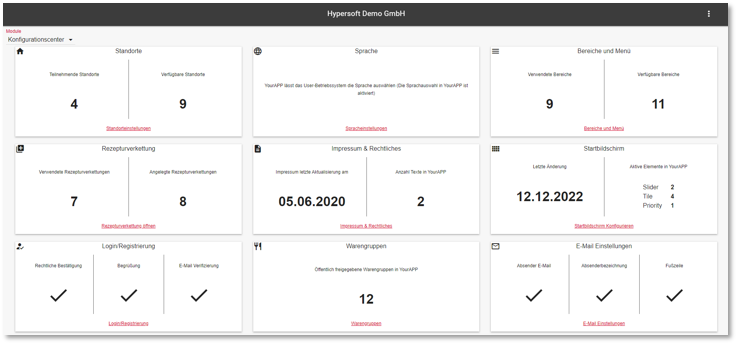
Recipe linking in the web shop from the user's perspective
Recipe linking is displayed in the respective assigned product groups, just like other articles:
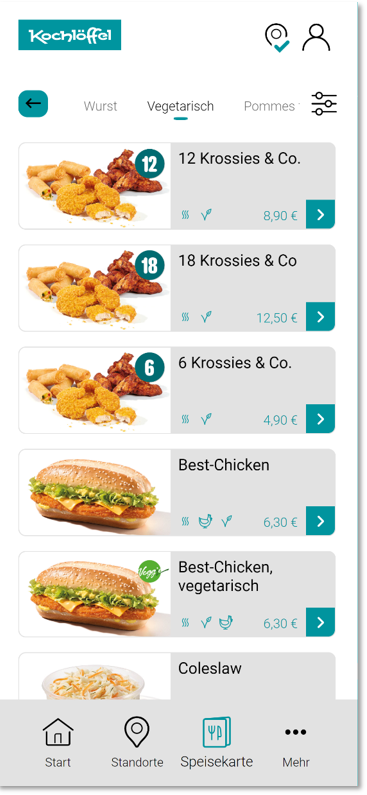
Variant with individual headings for recipe linking:
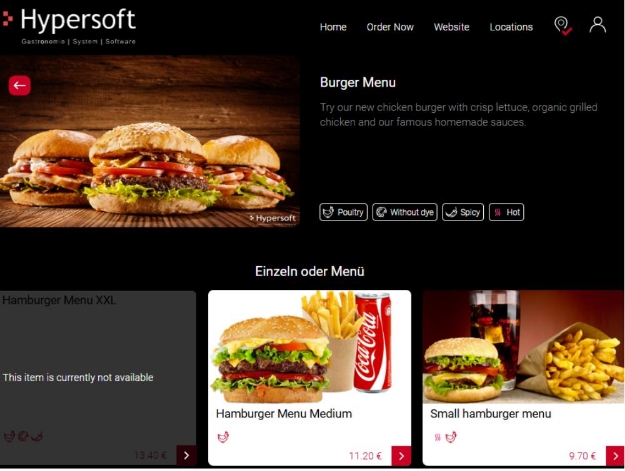
The displayed TAGs are transferred from the stored recipes to the recipe chaining. When selecting a recipe linkage, the article image and the article description of the recipe linkage are displayed; the recipes stored in each case appear as a selection:
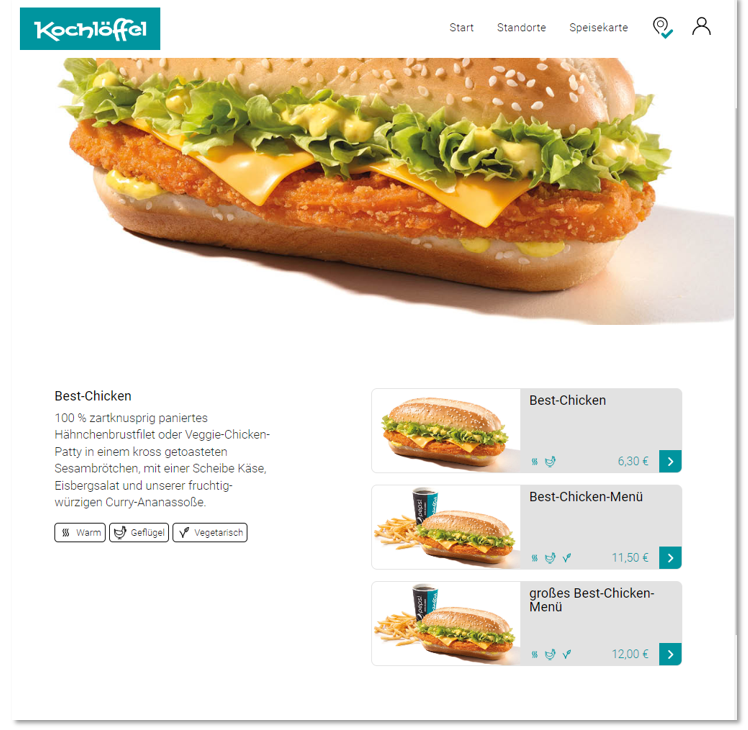
When a recipe is selected, the article image and the article description of the recipe linkage are replaced by the respective recipe and the ingredients of the respective recipe are queried:

If you work with availabilities, unavailable recipes are labelled accordingly:

-
If all recipes contained in the recipe chaining are not available, the recipe chaining is hidden.
-
If you are working with time control or extended time control, the recipes within a recipe chain are displayed with the corresponding note from the article master or optionally hidden.
-
If all recipes contained in the recipe chaining cannot be booked due to time control, the recipe chaining is hidden.
SOT with recipe chaining Further topics:
Back to the overarching topic: Item data with eSolutions