Processing during operation
You can edit the master data even if you are currently working on your Hypersoft POS system.
In the standard system, new and changed items are automatically taken over by the POS system in the shortest possible working breaks. The takeover can also be forced with the checkout function 44 Execute. However, if you do not wish to transfer a change until after completion, you can switch the item master to offline as long as you wish.
The POS system also maintains a local working environment of the master data for emergency operation in case of network failures for security purposes.
Changes beyond new items or item prices should not be applied without further ado during operation and without restarting the system.
If you want to make extensive changes, it is better to temporarily disable the update to the tills. There is a special function for this in the top right-hand corner of the item master: Lockchanges for POS.
If the item master is locked, the switch is colored pink. You can also deactivate the lock here. Another elegant option (also in combination) is the scheduled update with the Event Manager.

Manual forced update...
At the Hypersoft POS cash register system, an update of the master data can be forced with the cash register function 44 Execute. Even if this is switched off in the item master. This provides you with a variant in which you always lock the item master data and only update it on command per cash register.
If the Run at checkout function is accessible to employees at the checkout, you should make sure that no one updates the items unconsciously or without authorization as long as you want to block the changes for Hypersoft POS, because with 44 Run an activated block of the item master is also ignored.
Warning at the POS...
If the article master is set to "blocked" to prevent automatic updating, you will be asked in checkout mode at 44 or 444 Execute programme whether the update should really be carried out. It appears:
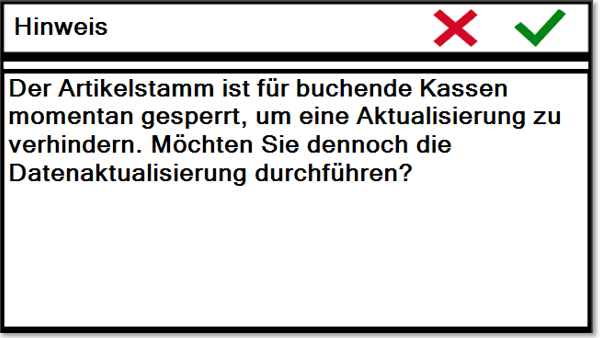
Lock for other programmes...
Please also keep in mind that for all other Hypersoft programs - except the checkout - the lock may not apply and the changed items may be immediately available. Disposition and reports also work immediately according to the new rules, recipes and descriptions.
If this has unwanted effects on inventory management or elsewhere, create new items instead of changing existing ones. For use in the web shop, you may be able to temporarily withhold items using the assortment switch.
The Online Order System uses the items of the checkout and thus takes manual blocks into account.
Accompanying master data...
Item data also includes commodity groups and other variables. Also, other things such as printer assignments of items can influence programming changes. For complex changes and if it is appropriate, use Execute or restart the POS system once after you have finished maintaining your master data to ensure that all new information is applied in the POS system.
Master data changes with the disposition monitor...
If you work with the MRP monitor and since it only reloads all information when you start or prepare a new day, you should restart the MRP monitor after transactioning the item master.
Warning and method for simultaneous processing
The item master should be edited at the same time only in one place/ by one user. Otherwise your entries may not be saved.
By assigning number ranges in the user authorizations, the item master can also be used simultaneously by several editors within a network.
Further topics: Start with or without Stock Management
Back to the overarching topic: Basic knowledge 1: Basics