Component exchange with groups
One function of the booking wizard is the component exchange. You offer a recipe that consists of basic items. The customer is given the opportunity to adapt the composition to his wishes and also to deselect components without replacement. Optionally, you can adjust the sales price. The component exchange acts so accurately that the order receipt, the cost of goods, the evaluations and the invoices, in other words all information is correctly communicated and processed.
The component exchange is controlled by groups that can be maintained in the component list in the Recipes view. To do this, you store group A1 (there are 260 groups available from A1 to Z 9) in the recipe that offers ingredients for exchange, for example, if other ingredients of the recipe are to be exchangeable A2, A3 , and so on. You will then have a recipe with a component exchangeoption. Then create a recipe with the exchange items that come into question, a recipe with a component exchangeoffer. Since you can only exchange within groups, you can create a single component exchange offer for multiple items, making it easy to use the Booking Wizard. Example of a parts list with part exchange offer (enlargement activated):
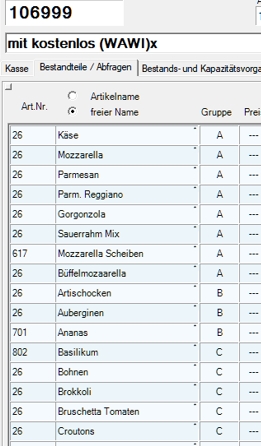
In an item with a component exchange offer, you simply assign all possible exchange items to the same group that the item to be exchanged has received from you in the recipe with a component exchange option. To call up this exchange offer, you must program a key on the keyboard as a macro. The macro consists of the free item number of the item with component exchange offer and the cash register function BA component exchange.
Please familiarize yourself with the general possibilities of the component list so that you can create items efficiently: Basic Knowledge 4: Components and Queries
Summarized once again: You can create any booking wizard you like. Each booking assistant can be designed for an item group such as: pizza, paste, salad etc.. If you book an item there, then you can swap its components according to the group assignment. For this purpose, after the item with component exchange option has been booked, the item with the component exchange offer is called up.
The layout of the dialog for component exchange is automatically built up on the basis of the number of items and optimally adjusted in appearance and size. Components that are contained in the posted item and could be "identified" on the basis of the base item and the quantity specification are already noted as components of the recipe.
In order for the identification of ingredients from the recipe to work with the ingredients for the ingredient exchange, the quantity must also match. Base item + quantity" is checked here. If this information is identical, the component is recognized correctly.
The color design is transferred from the calling key (the macro with BA component swap) and colored varied to represent the respective groups (the groups change between the 2 color variants). After each group change, the color is changed so that the group of choices can be easily identified. In this case 3 components from 3 groups are deselectable / exchangeable against other group members:

Top left cheese is selected. Seen from left to right, it can be exchanged up to Buffalo mozzarella. Then follows the exchange group artichokes, eggplants, pineapples, etc.
Now the "cheese" has been selected and the original ingredient "Mozzarella slices" has been automatically deselected.
Item prices are not calculated until a posting is "closed" (black line below the last posting in the transaction list). A booking can also be completed by pressing the "BA Next" key (or the green tick). Items with surcharge triggered a surcharge. If an item with surcharge is included and this is deselected, the amount of the surcharge is deducted from the price.
Selected components can result in a credit memo, which is offset against subsequent surcharges. An offsetting will only take place later if a positive amount results from a reduction / surcharge. The rule applies: there will never be any reductions below the original price!
Discounts are displayed as a percentage in the restricted transaction list in the enclosures but are not applied to prices until the booking is completed. The discounts are then applied and the calculated prices are displayed in the transaction list when you exit the Booking Wizard.
The rounding of item prices is done commercially with two decimal places and is not adjustable.
deselection of components
Marked elements can be deselected by the gesture "long" hold (similar to immediate cancellation). The component exchange is terminated with the "green OK hook".
All items in the Deselection group are automatically added to the selection in the Booking Wizard in the Component Swap function.
These items can then be deselected ( hold long ) and not exchanged with any other. Therefore no suitable counterpart must be created in the query or selection item for items which can exclusively be deselected (without exchange possibility).
Surcharges for items in the group Deselection are maintained in the stock parts list or recipe itself. Surcharges for all other group items however in the query item where these are then "tested".
Further topics: Components View Recipe
Back to the overarching topic: booking assistant