Special features
64 free text features / special features can be stored for an item. This information is used, for example, for the extended recipe data sheet and the web shop. You can use this in the old method to define additional languages or weight information for items in the webshop.
Lines 1 or 2 are fixed for the transfer of the English and French designation to the webshop. Please consider this if necessary.
The direct jump in the upper left corner calls up the settings of the properties where the names of the properties can be changed.
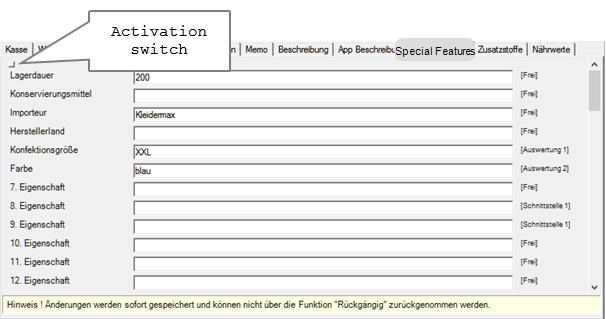
In addition to the name of the special feature (property ), you can also assign a type that triggers different functions.
Free = simple text
Keyword = Keyword for Menu-App
Affiliation = (Menu App Function)
Data sheet = appears on printouts of the item master
Interface 1-10 (Project-related benefits)
Evaluation 1-10 = Filter criteria for future reports
"Suitable for Vegans" has been recorded as a special feature and is a data sheet type. This means that this information can be assigned to each item. Thus this is then output on the list item details variant 2.


A word list ( input help ) can be stored for each "special feature". These word lists are located in the right area and can be created and managed by "Add/Delete".
The upper selection list is used to set whether the word lists are to be displayed later as a context menu or as a selection list. The second and third options also ensure that no entries can be entered manually in the item master.
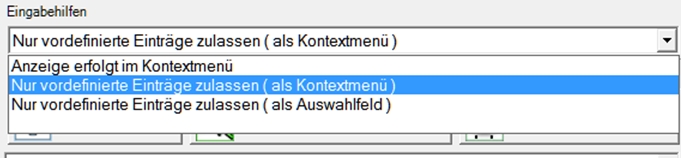
The button Import from item master reads all entered special features from the existing item master and enters the result into the corresponding word lists. The arrows move the active entry up/down.
If Change word and Remove word, a confirmation prompt appears. The word in the list is then changed/removed and the corresponding special features in the item master are changed/removed in the individual items.
Double entries (similar entries due to typing errors) can be corrected by changing the text. Duplicate entries are automatically merged.
Example "Vienna" and "Wiehn" were recorded. To correct all entries with "Wiehn", "Wiehn" is changed to "Wien" and the program now automatically merges the two entries.
Evaluate special features
In this context, we would like to point out the special Item consumption report with special features in the Report Manager.
Further topics: The recipe data sheet, 3rd party eSolution development.
Back to the overarching topic: item master Dialog