Payment method and type detailed
The Payment Types and Type report details the payment types per opening day including transaction number, operator, time and amount of the transaction. A distinction is made between cash and non-cash payment methods.
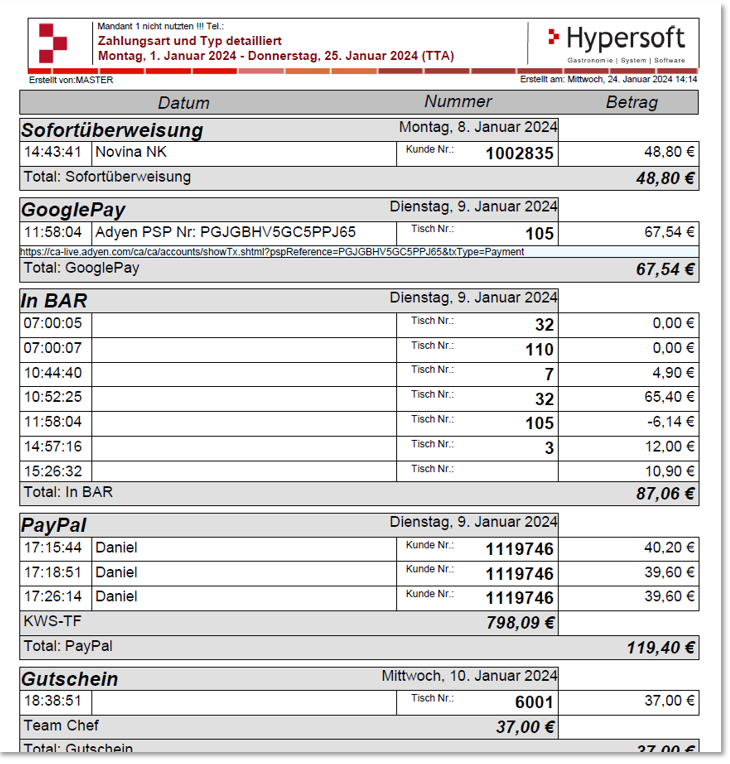
Adyen PSP number...
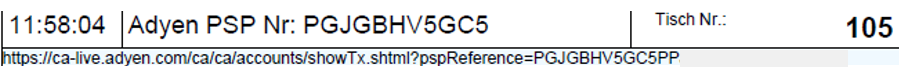
You can find an Adyen PSP reference number in your Customer Area in the Adyen Portal, in payment notifications, or in reporting resources. For all payment methods processed via Hypersoft Pay powered by Adyen, the Adyen PSP No: is now also listed and a link to the Adyen portal is also provided. If the report is available in digital form (e.g. as a PDF), the link can be executed directly and you will be redirected to the Adyen portal. You must log in to the Adyen portal or already be logged in. Once you have logged in to the portal, you will immediately receive the information on this process.
Further topics: Hypersoft Pay Adyen Portal
Options of the report...
Payment types can be deactivated or activated in the report options in order to analyse them specifically. It is also possible to sort the report by payment type.
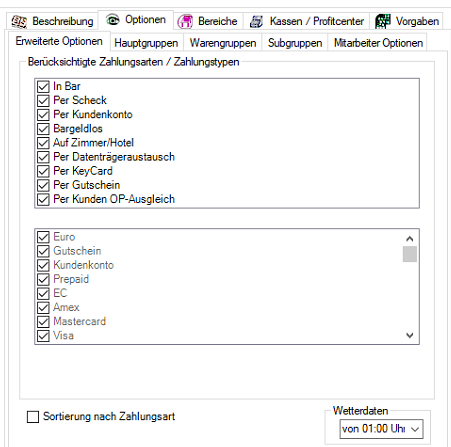
Back to the overarching topic: B Hypersoft POS payment evaluation