Financial Overview

Turnover display gross / net

The sum of the gross or net total is calculated from the periods created by the Report Manager.
Gross 19% and 7% VAT cumulative - net without statutory VAT
The number of postings shows how many completed posting records were made in this period.
Details on turnover

Breakdown of turnover. Negative sales result from the posting of items with a negative price, e.g. deposit return.
Turnover display gross / net divided according to VAT rate and external turnover
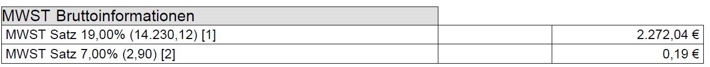
Gross information VAT rate [1] in the case 19%, with the sum of the gross total value.
Gross information VAT rate [2] in the case 7%, with the sum of the gross total value.
The same applies to net information:

External sales, for example, are not taxable sales and are therefore displayed for information purposes only. This is included in the payments:
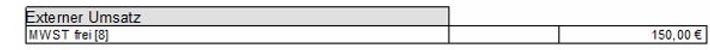
You configure the VAT rates in the country settings of the master information.
Display cancellation / cancellation requests and returns.
The number and totals of cancellations are displayed by category.

The breakdown is based on the reversal levels from the Systematic cancellation and loss management. Cancellations can be supplemented by the definition of cancellation reasons, which means that they are marked with -> and the same cancellation categories receive a separate line for each cancellation reason used. In contrast, cancellations without a reason are also displayed without a reason.
Advertisement of voucher sales / deposits, withdrawals and expenses
In the course of the business days voucher sales can be made or revenue-neutral bookings expenses such as: deposits and withdrawals can be made.

The evaluation is carried out in number and total. The table then displays a breakdown of the payment type.
information on expenses
Special expenses such as those listed below will Book a tipbe displayed for information in another table and deposits and withdrawals will also be listed here.
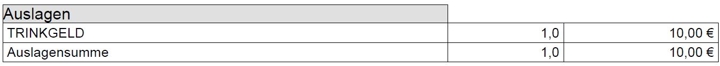
Case studies:
- Salaries must be paid. Payment = disbursement
- The cash must be brought to the bank. Item Transfer to Bank = Payment = Disbursement
Tip information (from the payment method) is displayed separately depending on the setting:

Customer transaction figures and average receipt

Operations: Operations, tables and Quick Service operations are displayed here, with number and total.
Customer: Here active customer transactions that were completed in one transaction (table) are displayed.
Items per transaction: A calculation of the items completed per transaction.
Items per customer: A calculation of the items completed per customer transaction.
Payment types / Currency table
This table shows with which means of payment was cashed in the period from - to:
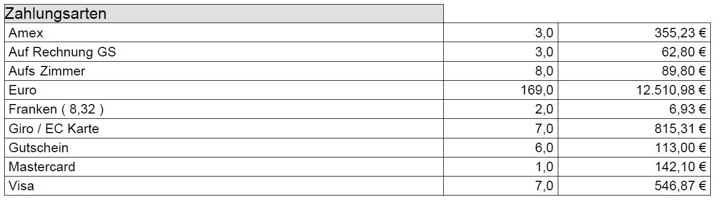
Broken down into payment type, number of payment types posted and total amount.
As foreign currency in a European country, the (depending on the conversion factor), the totals in (brackets) are displayed (see Francs).
Prepaid payment methods in the financial overview
For prepaid top-ups, the payment methods are also listed:
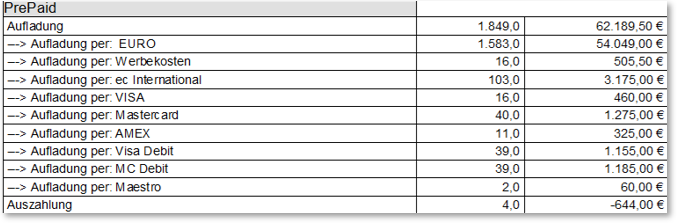
Further topics:
Disregard prepaid top-up and unloading expenses
Revenue-neutral payments
It is clarified here which partial amount is included in the types of payment but not in the gross amounts, where applicable:
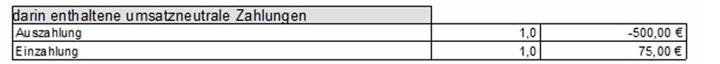
TSE checksums in the financial report

The TSE checksum total is used to compare the checksum gross total (see below) with the evaluations in the /AmadeusVerify programme. Amadeus Verify adds up the following values internally: Gross - expenses + change income - change expenses + multi-purpose voucher sales - multi-purpose voucher redemptions
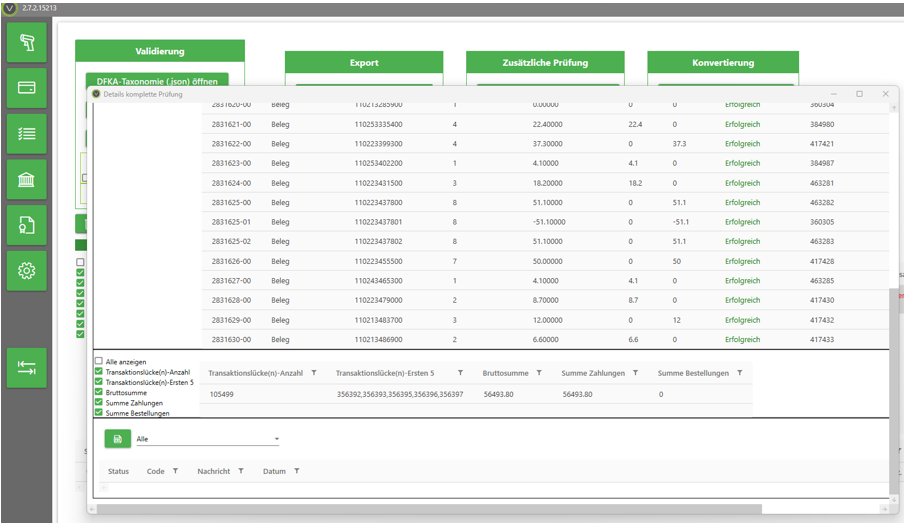
Advanced options for the Financial Review report
For the financial report, it is possible to list a detailed display of the tip information and to analyse the number of customers. You can optionally hide expenses and tips.
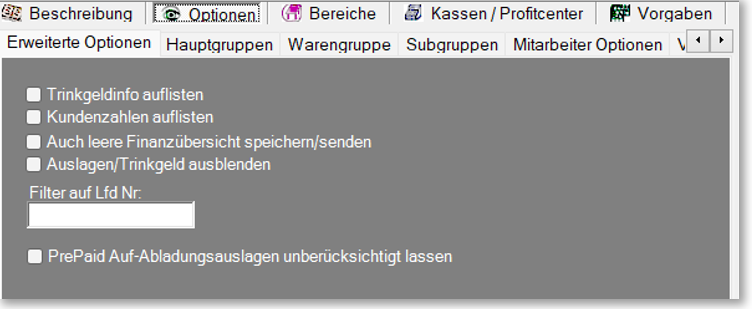
Also save/send empty financial overview...
If a financial summary is created for a day on which there are no cash entries, no printout is created in the form of a PDF or even mail with PDF. However, if you also want to receive data from an empty financial overview, you can make this possible with the new option button Also save/send empty financial overview.
Reproduce / repeat report by number...
With the Filter function on line no. it is possible to subsequently create a financial overview for an account number (Lfd Nr) from the front office. This may be necessary if a report from the front office has been lost and it only represented parts of the booking day, such as a profit centre only in the morning.

Disregard prepaid top-up and unloading expenses
This option means that when prepaid cards are used, top-ups and top-ups that are posted as a display without item allocation are not included in the cash total. Such bookings can otherwise falsify the cash display. If the switch is activated, these expenses are not taken into account and the cash total in the main currency is displayed unchanged.
Further topics: prepaid payments
Select cash registers and profit centres
For this report, among other things, a limitation of the participating POS stations can be set to evaluate individual or groups of them.
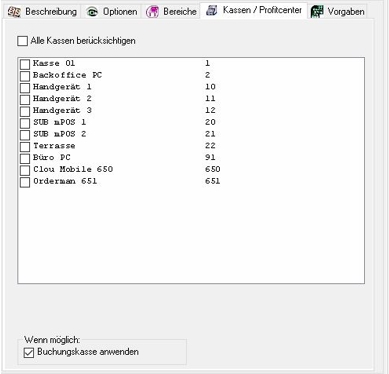
Since several stations can be involved in a transaction, there is the option If possible /Applycash register . This means that the booking ward is given priority over the cashier's ward in the allocation process.
Special function TSE Stick procedure in the financial overview
Expiry of TSE sticks will be displayed as a note on the financial overview in future. Both 6 weeks and 3 weeks before expiry are taken into account. Example:

Further topics: KassenSichV TSE safety device
Financial overview (daily view) Further topics:
Back to the overarching topic: A Hypersoft POS Accounting Evaluations