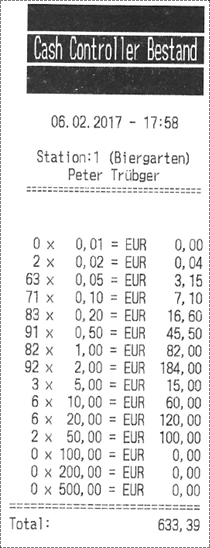CashCONTROLLER in cashier mode
- - Discontinued - -

The program will not be developed further. Please change your workflow. Information on follow-up programmes, announcements and discontinuations.
Further information or alternatives can be found here: Discontinuation of Hypersoft products
- - Discontinued - -
Depending on the progress of the sales transaction, the Hypersoft Cashier will request the CashCONTROLLER to accept, check, count and transfer the amount of cash deposited, or pay a certain amount of money as change. A customer display serves as a source of information for the respective customer during the sales process. On this, the cash register displays the current status and instructions for using the system according to the current situation.
Skimming from the Cashier Mode
Skimming is started from cashier mode with 37 + Execute.

A bar graph is displayed for each fictitious and coin type. This is divided into green and yellow and shows the minimum requirements of the cash controller. Everything above the green line is suitable for skimming.
Each coin type can be optionally excluded from the skimming via the X symbol.
The sum of the amounts that can be skimmed off (yellow areas) is displayed at the top right and can be output with the Skim button. Alternatively, you can deselect and select by pressing banknotes or coins and then pay out the group separately.
During the skimming process, the total is updated in the Runtime dialog using the amount already skimmed off.
When the payout is finished, you can click on the green check mark to have the process entered in a logbook and the bar graph is updated.
During the skimming process, the CashCONTROLLER transmits the already skimmed quantity or the amount of notes and coins. This is done on the right in the headings of the banknotes and coins. In addition, the minimum values in a number below the sum are in brackets in the bar information.
The CashCONTROLLER sum is located under the Skim button. This means that skimming is always carried out taking the minimum stocks into account and emptying is carried out without taking the minimum stocks into account. Both amount displays react to the deactivation of notes or coins.
The emptying always takes place on the complete stock of the CashCONTROLLER and must be confirmed with YES on a security query.
Specifying the Skim Amount Manually
You can use the /number pad to enter any total for the levies. This sum is then determined from left to right (starting with the largest note). If the desired total exceeds the maximum absorption value, a message appears. Example:
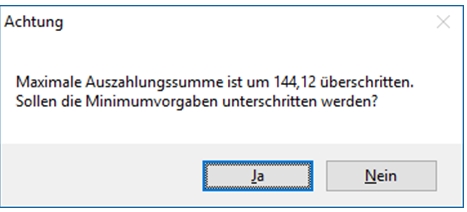
If you confirm this, the system distributes the desired absorption amount without adhering to the minimum specifications.
The CashCONTROLLER (increase change stock) is replenished in the replenishmentregister.
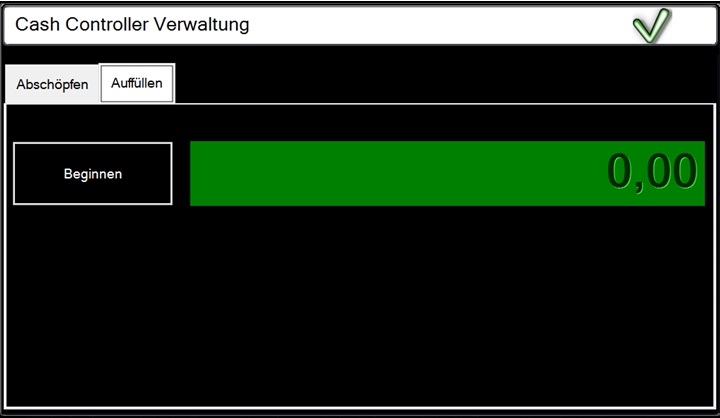
Filling is started by pressing the Start button. The cash controller is thus set to receive notes and coins and to total the received amount in the display.
By pressing the green check mark, the recorded sum is stored in a logbook and the bars are updated.
The program is terminated by pressing the green hook again.
CashCONTROLLER Inventory Report
The CashCONTROLLER automatically inventories its cash inventory.