Different storage location
If you work with multiple points of sale and these points of sale receive (the same) items from different sources, you can simply assign another point of sale to one point of sale, which is used primarily as the source (storage location) when posting items to the point of sale.
A point of sale to which a different storage location has been assigned then obtains the items from that point of sale. The storage location settings in the item itself are not used for the point of sale with a different storage location. Nevertheless, each item should be assigned a storage location in the item master in order to activate inventory management (general rule).
If the same storage location (itself) is assigned to a point of sale as a different storage location, then purchase orders are placed with suppliers for all items in this point of sale, instead of for the storage location from the item.
Assign different storage location
Before you make these settings, make sure that the inventory service is running and that all postings have been processed. After the changeover, the inventory service must be restarted and all funds must also be restarted once.
Go to the master information on the Sales Pointstab. Activate Edit. Select a point of sale and assign a different storage location.

With the button Edit supplier data you can also store deviating customer numbers (of the sales points) for orders with suppliers.
Deviating delivery points
With this variant, more than one delivery point is available.
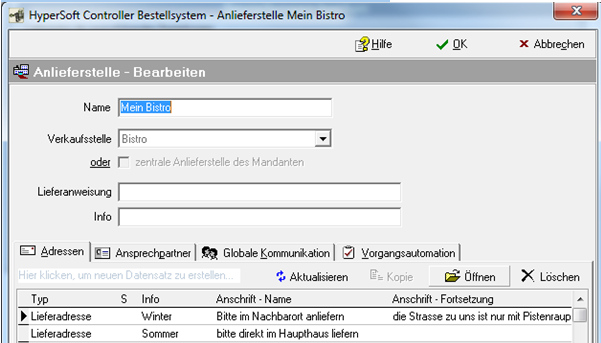
Important here is the Info field which is available for each address type for all addresses is filled out. This is because only these addresses that have an entry in the Info field need to be selected for purchase orders with different delivery points. Here in the example summer and winter:
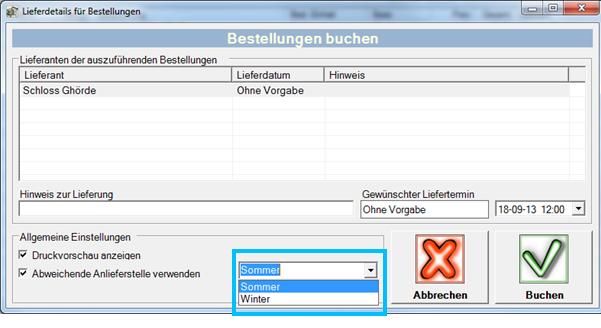
Further topics:
Back to the overarching topic: Configure trading areas