control settings
The control settings control the evaluation of control results. For example, you can determine here when deviations in the inventory are automatically marked for you. It is also useful to be able to enter reasons for deviations from a list defined by you.
If the person carrying out the control still wants to explain things verbally, simply add a reason "consultation", which you can see in the evaluations.
Before working with the programme, you should be familiar with Control settings and control groups in general.
Start the control settings from the programme group Controller Settings:

| Element / Switch | Function / Description |
|---|---|
| Basis of percentage calculation |
Here you select the basis on which differences are to be measured. This setting is global for all valuation groups. |
|
evaluation groups and text |
You have a list of texts at your disposal, which you can name after yours. You can define valuation guidelines for each individual entry in the list. For example, assign the name Standard item to normal items and completely discontinue them. If you determine that items should be treated differently, you define additional valuation groups. Enter a description in the Text field, select the percentage threshold values and choose Save. If the values Too many goods* or Too few goods* are reached, the difference reasons are offered for selection. |
| Post differences as consumption |
Activate this setting for valuation groups where the difference is to be posted as normal consumption. Please see Best Practice: Book differences as consumption. |
|
and scale |
Set up the thresholds so that the program can mark differences accordingly. Scales from 0.5 to 500% are available. |
| Apply valuation guidelines to data entry | If you activate this switch, your settings will be used. Deactivate this function to enter the first non-cumulative (initial non-cumulative) without valuations. The reasons for the difference are therefore not queried. |
| Log corrections |
When entering inventory data, the user has the option of repeating the entry. Any changes made can be recorded unnoticed. At present, these recordings cannot yet be evaluated. |
| Select all control types when booking | If a base item is regularly available in several control types, it can be useful to query all control types automatically during a control. |
| Control group designations |
The control groups can be designated here and items can be assigned. You have the option of restricting control to items assigned to a group. Items can participate in several control groups. You can, for example, name the names like their control intervals. |
| Maximum period |
Limits the maximum period of time in days that the control entry can be in the past compared to the date of entry. Further topics: Repeat control terminations |
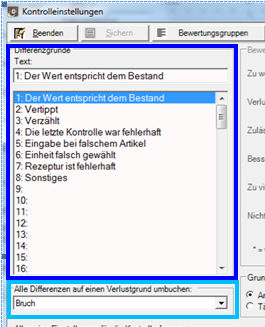
When entering the control stocks, the reason codes appear in the values for Too many goods*or Too few goods * . Select a free entry from the list, enter a description and press Save.
You can determine that differences are transferred to a loss reason. To do this, you must assign a reason for loss. Thus, the differences are automatically included in the loss reports of the back office.
Back to the overarching topic: Control settings