Configure Orgasoft.NET integration

At the site and in a head office...
The API exchanges the transaction data at the location: the sales and goods consumption of the base articles are transmitted to Orgasoft.NET. At the same time, the stock changes in Orgasoft.NET (goods receipts and control entries) are synchronised with Hypersoft. This API runs in a central system for the data exchange of article data and can only be used if Hypersoft client 1 is actively used there.
Activate the Orgasoft.NET integration in the Hypersoft Portal...
Make sure that the integration in the Hypersoft Portal has been completed as described: Set up Signum Orgasoft.NET connection
Set Orgasoft.NET integration in the MCP
The interface to Orgasoft.NET has an icon in the MCP under Interfaces with which its settings can be called up.
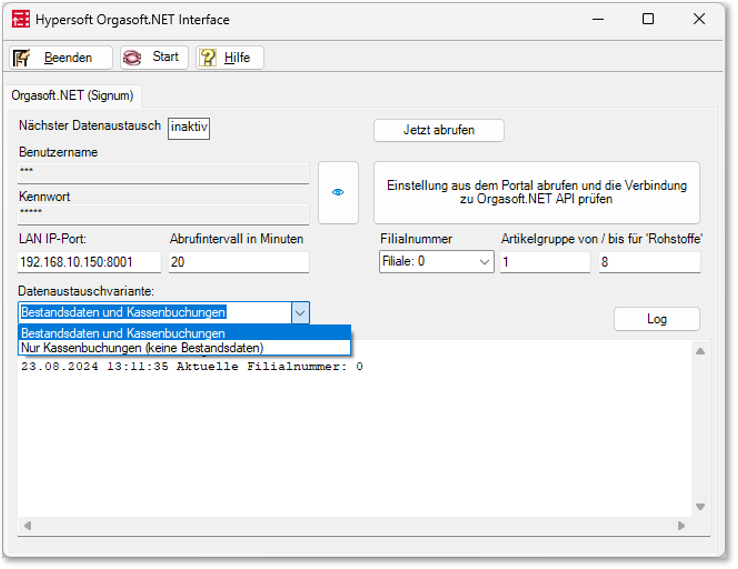
Once the settings have been made, the interface starts automatically on the location server or a main cash register operating in this way (this is ensured by the Terminal Commander):
| Element / Switch | Function / Description |
|---|---|
|
User name password LAN IPPORT |
Enter the user name, password and the LAN IP port of the Orgasoft.NET system. |
| Call-up interval in minutes |
Define a call interval for the transaction data. In the running system, the time of the next data exchange of the transaction data (not the article master data, these are synchronised manually) between Hypersoft and Orgasoft.NET (HS <> ON) is displayed under Next data exchange. Further topics: Orgasoft.NET and Hypersoft master data |
| Retrieve now |
The Retrieve now button immediately synchronises the transaction data. |
| In the event of an error - interrupt transmission |
By default, the transmission of the cash register entries is interrupted if an error occurs and repeated after (x) minutes. You can use the radio button to switch off the retry function so that new bookings can continue to be transferred (a log is kept in the event of incorrect transfers). Subsequent transmission of incorrect or missing transmissions is not possible. |
| Retrieve settings from the portal and check connection to Orgasoft.NET API | Checks your final settings for function. The required Orgasoft.NET branch number can only be selected once the transfer has been completed. Further topics: Set up Signum Orgasoft.NET connection |
|
Article group from / to for "Raw materials |
The article groups for "Raw materials" are defined in this area. This information must be read from the Orgasoft.NET system used. Further topics:: Filter by Orgasoft item types...... |
| Data exchange variant | Select the scope of the data exchange here. Further topics: Variants of the workflow with Orgasoft.NET |
| Log | Leads to the interface log which logs all calls / errors etc. on a daily basis. |
Further topics: Set up Signum Orgasoft.NET connection
Back to the overarching topic: Hypersoft & Signum Orgasoft.NET co-operation