The manager report (No. 9)

The manager report shows you an overview of important operating data without you having to use several individual reports.
The manager report starts with the financial data of the company (or, if this is specified in the report settings, the corresponding profit center is evaluated). You will then receive information about the payment methods per operator so that you can easily bill them. In addition, you receive information from the CLOU time recording so that you receive the working times per operator. The integrated loss report shows you the losses per operator and with activated report items these are also listed for monitoring.
You can customize the manager report in the advanced report settings.
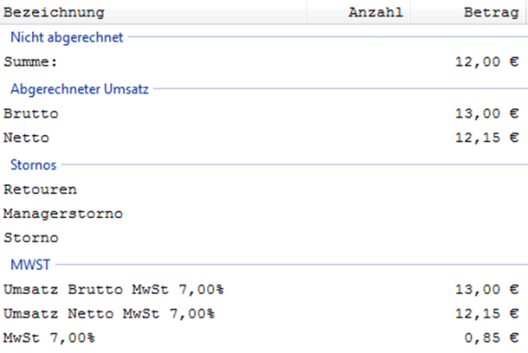
Analyses of the item blacklist in the manager report
If you work with the item blacklist, you can analyse the usage here:

Further topics: Item Blacklist
Further topics: Manager Report Area
Back to the overarching topic: Front Office Reporting