The financial report compact
By means of the option switch Compact in the area of the financial report settings, a compact financial report can be output. For this, you can use several options to control the content of the report in order to get the most important key figures at a glance:

The switch Turnover Gross Total is compulsorily activated for this report.
This compact report then replaces the original financial report (also at the end of the day).
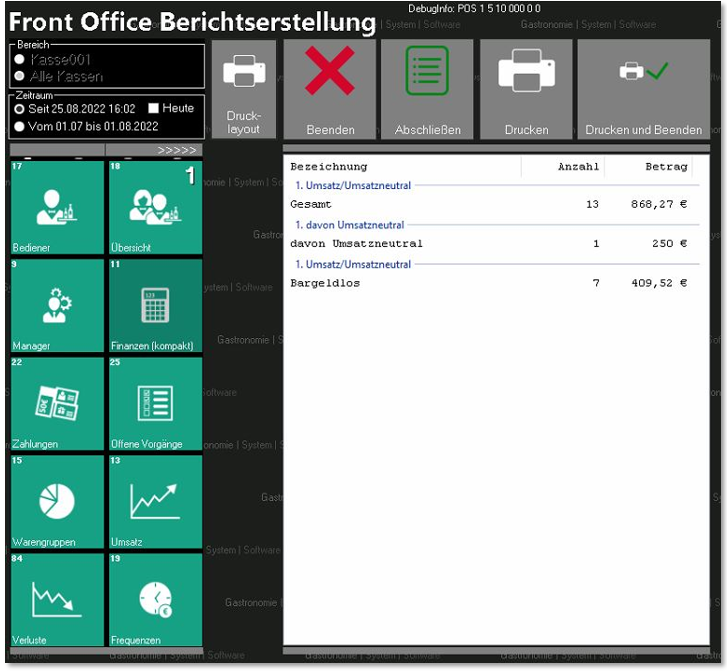
Example expression...
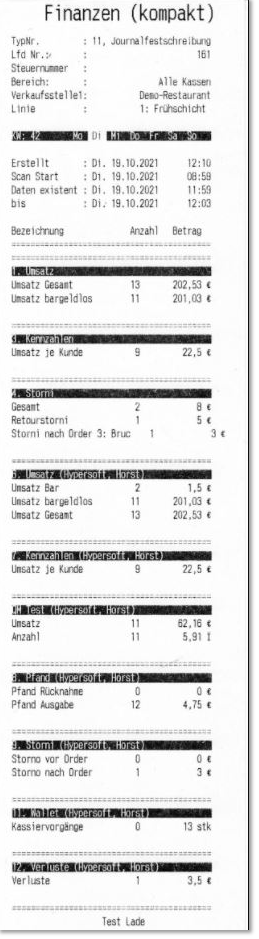
Further topics: The Financial Report (No.11)
Back to the overarching topic: Front Office Reporting