Trace in the master transaction overview
With the Hypersoft Trace (c) system, you can trace bookings back to their origin.
In the Master Transaction Overview, select the posting list as the view and choose a posting.
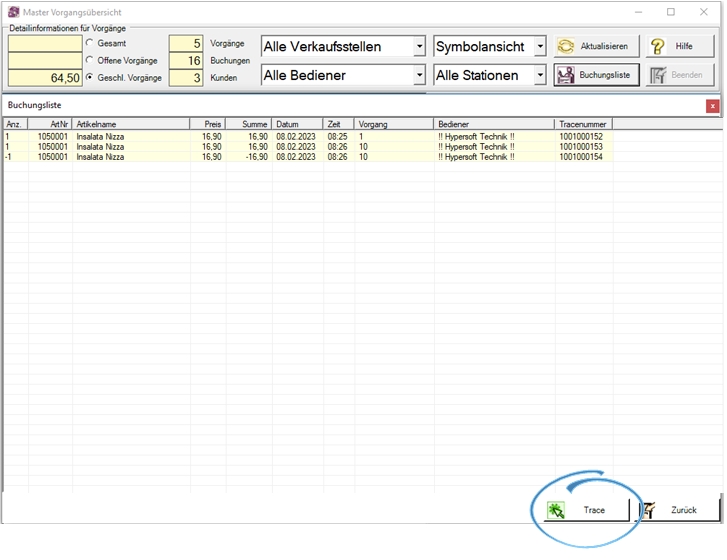
Press the Trace button at the bottom. Here is an example of a booking from a post-processed transaction that was reopened via the "Edit transaction" function at the Hypersoft POS:

Commodity postings resulting from the posting:
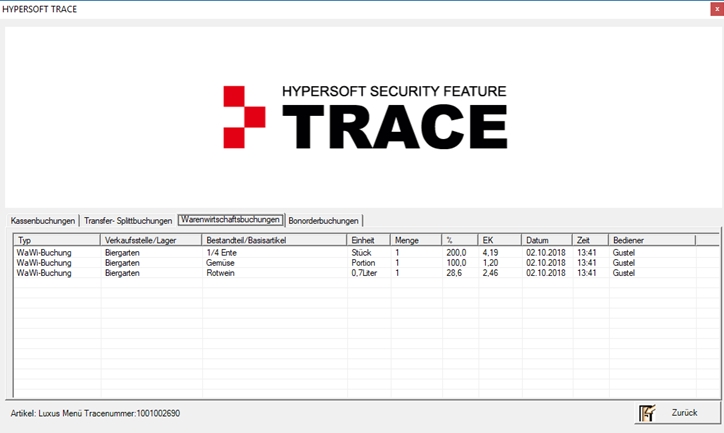
Note on trace and order receipt
Since order receipt logging uses self-sufficient accumulation, you cannot use or compare the order receipt data with the trace system.
Further topics: Fraud Protection with Hypersoft Trace
Back to the overarching topic:Master operation overview