Cashier mode in the background

The function can be placed on the keyboard standing alone or as a macro. As soon as the function is executed, the cashier mode minimises. At the top right of the desktop, a dialogue appears that allows you to bring the cashier mode back to the foreground:
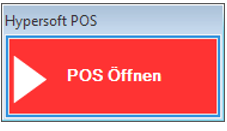
The function can be combined with the functions Execute and Check Manager. This makes it possible to start other programmes and, at the same time, the manager status of the logged-in operator can be set as an authorisation.
Back to the parent page: Hypersoft POS functions