Use currency table
In the currency table, you specify currencies and payment methods for the Hypersoft Suite. The currency table determines the main currency and the exchange rates for optional secondary currencies.
From the Administration tab, choose the Program group System settings and start the currency tablethere.
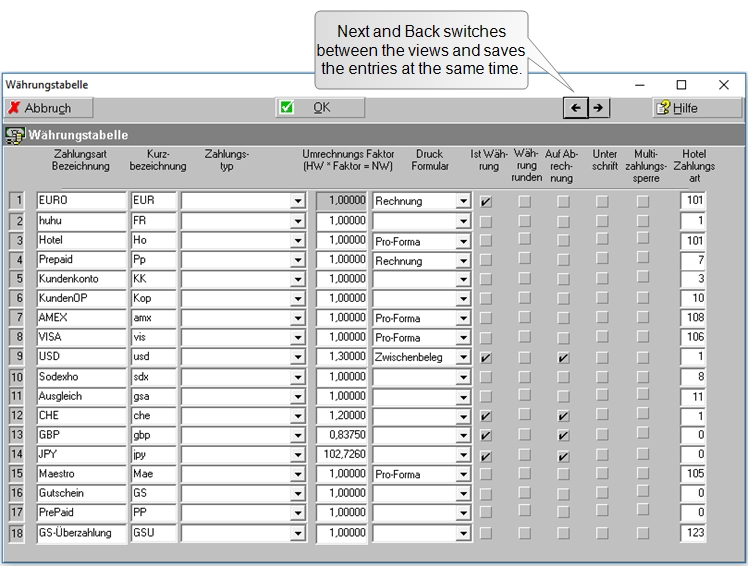
Non-cash payments are entered in the first area of the currency table if you do not have any connected payment terminals. With Next and Back you switch to the two views of the payment types for card devices and back again. With connected card devices, these payment methods are used automatically. You can limit the range of payment types offered for payment terminals by activating the multi-payment block for these. Modifying payment methods is then more clearly possible.
| Element / Switch | Function / Description |
|---|---|
| numbering | The internal identification number of the payment type. |
| HW | The first entry is the main currency of the holding. It is the currency in which you receive your reports and in which change is given. It is also the currency in which you sell the items. The main currency must be in the first position to use the fixed factor 1.00000. |
| method of payment |
You can enter a name of your choice for the desired payment method. |
| abbreviated designation | Hypersoft uses the short name to identify the sales of this payment method. In the case of currencies, please enter the appropriate official code, as this could also be used on your invoices. |
| payment type |
When you select the payment category, you determine how the payment is to be posted. The entries from 20 are fixed and are used by the system for connected payment terminals, for example. The respective cards are differentiated and automatically receive the appropriate payment method. On account... This payment type On Invoice groups on evaluations accordingly. It is for your own free use and is not intended for payment with accounting (see customer account for this). In room (+)... All payment types that are to be transferred to the hotel interface. Bar (+)... For all payment methods that pay cash. DTA (+)... Reserved type, no function. Voucher (+)... This payment type is intended for the use of vouchers. You pay with the "currency voucher". This type must not have a conversion factor other than 1. This is permanently set. Voucher Overpayment (-)... Collects unused voucher credit. Currently only used internally by the POS system. This type must not have a conversion factor other than 1. This is permanently set. Customer card credit (+)... For payments from the customer card balance. Credit (+)... Cashless transactions that are not transferred via a POS interface (to a cashless settlement system). These sales are shown separately. Customers OP Compensation... Payment type that is necessary when using credit-side clearing payments directly at the POS. Customer account... Payments to the customer account are shown separately and can later be loaded using the Open Items function or paid by loading the customer in cashier mode. This function is intended for accounting. Pay per APP... For example, if a paid transaction enters the POS system via the Hypersoft eSolutions API, this is treated by the API as Pay per app. The facility is not required for this. |
| conversion factor | You use the conversion factor to specify the factor for converting currencies to your main currency. A 1.0 must be entered in the Conversion factor field of the main currency. |
| Print Form |
With the cash desk function Payment type query, a selection of possible forms can appear when you select a payment type, if you use the cash desk function Form query when you call it up. If you want to use a fixed form for a payment type query instead, select this for the corresponding payment types here. |
| Is currency |
Use this to select secondary currencies that you manage next to your main currency. For each of these payment types, the CLOU creates two cash register functions using this name. Example... For the payment type Euro, you receive the function Display in Euro and the function Payment type Euro. You can use the Display in Euro function to convert and display the amount in euros (if this were not your main currency). You use the Euro payment type function in a macro on a close key where the customer pays in euros. A third function is automatically generated in the dialog of the Payment type query function. This payment type is offered here for the partial payment of transactions. |
| Round currency |
Activate Roundcurrency if you want to activate rounding to issue change. Further topics: Interim payments and foreign currencies |
| On account | For secondary currencies, you can specify whether the total is also to be displayed in the secondary currency on forms. |
| Signature | Activate Signature if the customer's signature is to be requested when using this payment method at the mPOS or if you are working with the E-Signature Pad. |
| Hotel Payment | You can use this to assign a number to the payment type that is used in the hotel interface in the interface. The hotel software uses this number to identify the payment method. This entry can only be made with the hotel interface installed. |
Currency table technical notes
Changes...
There were two PayPal payments listed in the currency table. The first (ID40) is from Picture Payment and the second (ID52) is for Webshop payments. Since April 2021, the first will be called PayPal Picture Payment to distinguish between the two.
IDs and designations of the data centres and in Hypersoft...
Especially in connection with cashless payments, card payments are treated separately. For details on the IDs of credit cards and other payment methods, see the topic TechnicalTechnical description of the card IDs and internal handling
Back to the overarching topic: currency table