Interim payments and foreign currencies
Currencies can be stored in the currency table with your personal conversion factor. These currencies generate POS functions of the same name, which can be used in macros on the keyboard programming of the POS system. Likewise, these currencies appear as keys in the multi-payment.
Transactions can then be paid with different means of payment. The easiest way to do this is in multi-payment or with the cash register function interim payment without completing the process at the same time. If foreign currencies are accepted, these revenues are listed with this currency in the operator account. However, you cannot enter these foreign currencies with Wallet Controlt, but only set Wallet Control to your national currency as the main currency.
Manage foreign currencies...
If you accept foreign currencies, the space in the cash drawer may be limited, so that you only want to pay out whole units of one currency, for example. In some countries, discounts and other things result in calculated change amounts that cannot be issued with the foreign currency. That is why you mostly give change in your main currency. If you accept foreign currencies (or want to round the change for certain payment types), you can assign the Round Currency property to certain payment types in the currency table. You can then make settings for these payment types in the Foreign Currencies tab in the Roundings program.
The rounding itself works as follows using an example:
A customer has to pay 71,-€ and offers USD as foreign currency. The exchange rate is set at 0.913. The customer would therefore have to pay 77.77 USD (this is shown on the customer display). The customer gives 80,- USD. The rounding setting for foreign currency is now applied. 80,- USD corresponds to 73,04€, but the system rounds off to 73,-€ (with the appropriate setting), so that round 2,-€ is displayed and spent as change.
Currencies and multi-currency capability
Accepting multiple currencies is a challenging task for operators. Not only can conversions be automated, but banknote templates can also be used for comparison purposes. Here is the example of multi-payment:

The functions in xx ( yellow keys ) can be used to trigger the menu function. The banknotes are then displayed (depending on availability) according to the currency. The display can also be called up via the clock menu:
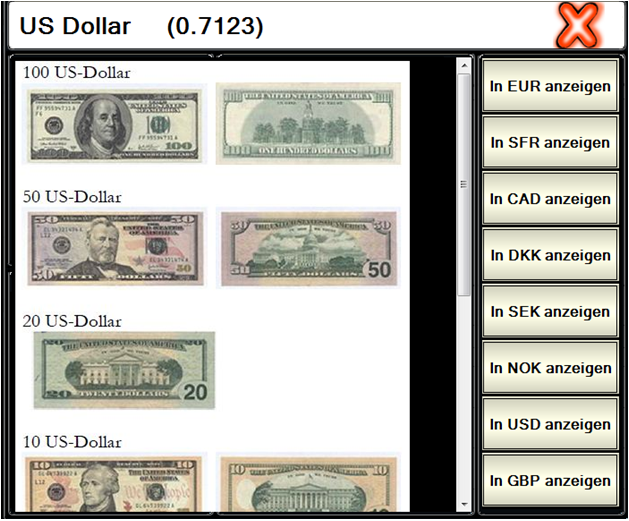
If you hold down the Display in USD button, the banknotes appear in the left area. You can move it horizontally and vertically with your finger. A click on the image or the "X" or another key closes the display again.
Technical details and customisation options...
You can add to or adapt our supplied graphics. The graphics are on the server or the main cash register in the folder:
x:Hypers-!\Image\
The file names are as follows:
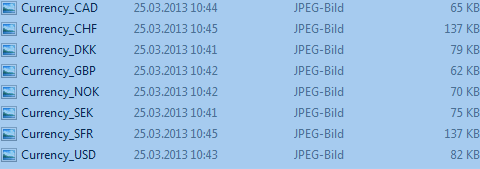
If a payment type has the corresponding abbreviation CAD/CHF/DKK etc., the standard screen is displayed automatically. If other pictures are desired, one can deposit a JPG file with the serial number of the payment method.

Here the "1" - images with consecutive number are displayed in front, so that you can store here any images that are then displayed instead of the standard images.
Please note that we may overwrite your customised files in the event of programme updates or extensions and, if necessary, create a data backup of your files for this case.
Further topics:
Back to the overarching topic: payments