View booking list
You can use the View booking list programme to view current operator bookings in real time. This classic control function makes it possible to compare issued items directly with the items actually posted.
The method is deliberately simple: while items are being dispensed or served, the booking list is monitored in parallel. If reality and booking match, everything is fine - deviations are immediately visible.
As a result, this procedure is similar to video surveillance with superimposed booking texts, but without recording, without post-processing and without additional data protection issues. Control is live, selective and situation-based.
Best practice: Real-time control instead of follow-up control
If the Hypersoft control mechanisms are used consistently, a high degree of transparency is already achieved. The booking list is ideal as a supplementary measure to confirm anomalies or clarify misunderstandings directly.

The decisive advantage lies in the timing:
Discrepancies between issued items and bookings can be addressed immediately - not days later on the basis of reports, but directly in the context of the situation. This has a clarifying, preventative and fair effect.
The booking list has proved its worth in the following situations in particular:
-
for unusual booking situations
-
in banqueting or event operations
-
for connected dispensing systems
-
for new employees or changed workflows
-
for selective quality assurance during operation
The booking list is not used for permanent monitoring, but for the targeted safeguarding of processes.
Further topics: Directory: Best Practice
You can start the programme directly from the checkout mode, in practice you then use another checkout station or a laptop:
via the cash register function with the additional parameters:
17 = Operator report, the registered one, or
18 = Operator overview, all
The prerequisite is the appropriate authorisation for the respective operator.
Alternatively, start the programme from the MCP in the POS programme group under View booking list.
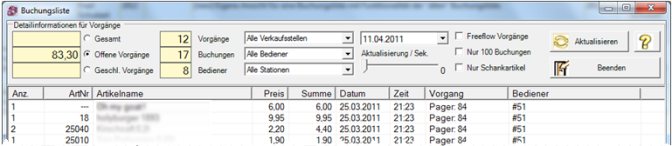
If you want to view or monitor the current bookings of the operators, use the View booking list program. This somewhat old control possibility is to observe which items are issued and at the same time to look at the booking list, whether this was also booked. This is a variant of video surveillance with text insertion: Cashier Mode Video Interface
Further topics:
Back to the overarching topic: Front Office Reports