Switch off cash register station
The cashier mode is designed so that you cannot easily switch to the operating system. In order to end the device correctly, it is then necessary to know how to switch off the device from the cashier mode. Simply switching off the unit while the PC is running is wrong and should therefore be avoided at all costs.
The order can be decisive...
If you work with several cash register terminals and do not use a server that is "always" available, then it is important that the main cash register (as well as the server) must already be running before the newly added devices. The reverse is true when switching off, because the main cash register (or the server) is the last device to be switched off.
Correctly switch off cash register PCs
With the cash register function Command 9+9+Execute you exit the cashier mode and switch offthe device. This command is available to all operators and can be integrated as a macro on the keyboard.
A dialog appears in which you can cancel the command for up to 15 seconds, after which the computer is "shut down".
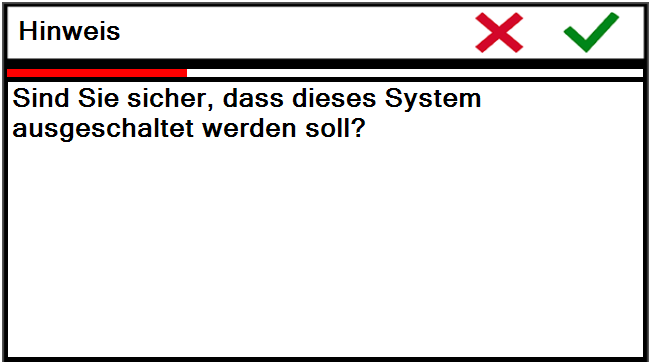
Either the unit switches itself off after the progress bar has expired or you switch it off immediately with the green tick.
Further topics: Daily restart
Back to the overarching topic: Daily closing procedures and options