Edit MixMatch Matches
MixMatch recognizes previously set conditions and can change bookings or award and redeem bonus points. In order to activate MixMatch at the POS stations, you must activate Use MixMatch in the station details. To start the MixMatch programme to set up a match, go to the POS Settings programme group and start MixMatch. Select an entry from the MixMatch administration and press Edit:
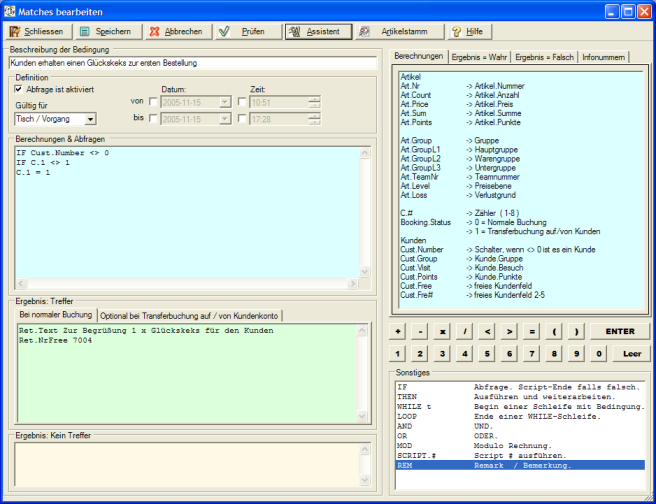
| Element / Switch | Function / Description |
|---|---|
| Exit | Exits the program. |
| Save | Saves your entries. |
| checking |
Starts the program to check your match. Further topics: Check MixMatch Matches |
| assistant |
Starts the script creation wizard. Further topics: Use Wizard |
| item master | Displays an item list with the item numbers used. |
| Description of the condition | The description of the condition designates the match as a condition so that it can be uniquely assigned. |
| Query is active | This allows you to deactivate and activate a match. |
| Valid for |
Select the activities for which the match is to be valid. You have a choice:
The Global setting is a setting that is used when the Mix Match calculation is to be made across all tills, e.g. every 10th cash register. Beer in the restaurant is a free beer. However, this setting may slow down the POS system in certain situations. Normally the calculation should be set for table/process. |
|
by by the time |
Here you can enter a period to which the validity of the match is limited. |
| Further elements | The description of further elements is not included for the time being, as these - unlike the other elements in the Hypersoft Suite - require a high degree of specialist knowledge. For more information, see this chapter and contact Hypersoft if you need help. |
Under EditMatches, you can create your own scripts and matches. Basic programming knowledge is required.
A match is divided into the following four areas:
MixMatch Validity...
A query must be activated so that it can be used in cash register operation. The validity can be set to one table/activity, booking day/business day and global/always. Furthermore, a range from to can be delimited by date/time.
MixMatch calculations and queries...
Here, the fields that are transferred by the POS system are linked and queried by an integrated programming language. Accordingly, eight counters (variables) can be used. Available under the name Art. the required item fields, under Cust. The free fields in the customer master and under C. the variables/ counters which in turn correspond to a counter.
The input of a program is simplified by an integrated IntelliSense function. In the right area, the usable fields/variables and programming instructions are displayed. These can be transferred to the input window by mouse click.
MixMatch Hits...
If the query result is True, the statements in the Hit field are executed.
No hit:
If the result of the query is Untrue. The results are reported to the POS system and processed by it. With the button Check the program can be checked with real data.
Further topics: Check MixMatch Matches
Back to the overarching topic: MixMatch