Set up queries
You can set up items so that queries appear when you book. The setup is described for the item master: Basic Knowledge 4: Components and Queries

These can be questions about the side dishes, the method of preparation and others. Depending on the answer to these questions, the information on the order form is attached to the item and optionally displayed on forms. The selling price of the item can also be reduced or increased and information can be sent to dispensing systems.
As soon as you book a correspondingly configured item, the queries are displayed as keys.
 Book item with forced selection
Book item with forced selection
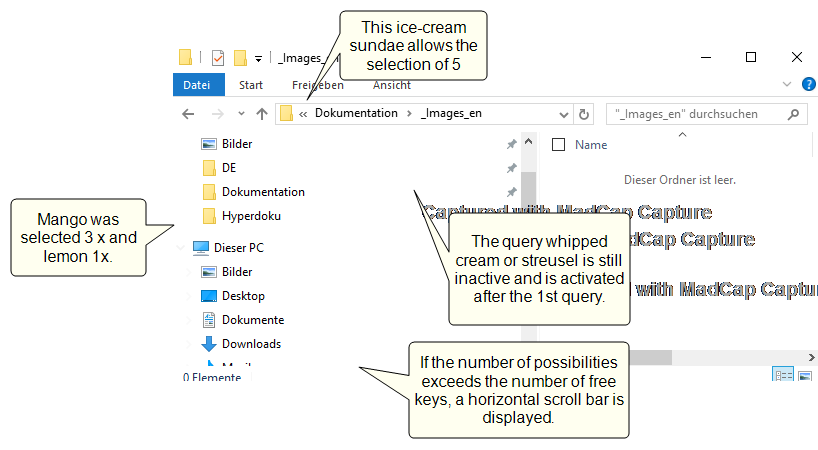

The number can also be entered using the numeric keypad.
Book as new item
If you subsequently edit an item, you can complete it with the changes or also post it as a new item. Simply hold a finger next to an interrogation column:

Free attachment
Another variant is the free attachment, which attaches an item to any previously booked item.
An Item may have a maximum of sixteen searches, resulting in a maximum of sixteen Item Annexes. This also applies to items to whichfree attachments are posted. Ergo: Own queries and free appendices may not exceed a total of 16 appendices. An extension of this limitation is possible on request.
When you use the Kitchen Display, queries have special meaning and functions.
Further topics: Kitchen Full Station
Disable cumulating items to avoid accidentally cumulating two items that have different information added to them.
Further topics:
Basic Knowledge 4: Components and Queries
Back to the overarching topic: Booking items