mPOS operator change
With the operator change, the process responsibility can be changed between operators. In Full-Service hospitality, it is common practice to assign tasks to the operator who first booked them and to derive authorisations and obligations from them.
With the gesture Long press in the start menu on the operation list key, a menu appears where you can also select operator change.

A list of your own tasks is displayed for selection and several tasks can be selected at the same time. At the end, press the Done key.
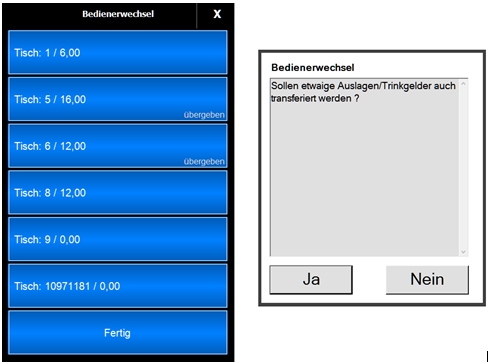
There follows a query whether expenses/tips should also be transferred.
A message will then appear that the login for the new operator is now displayed. After successful registration of the target operator, a confirmation of the completed rebooking will be issued.
Further topics:
Back to the overarching topic: Hypersoft mPOS in practice