Price control in eSolutions
Basically, there are price rules at the POS system that also apply to the eSolutions. Then there are also possibilities in the eSolutions, for example, to use special price levels for the channels or to control the article selection by using assortments, which can also be used for price control. As a rule, working with price levels is the most flexible. Additional price groups can be used for more complex requirements.
Main topic for the topic of prices in the POS area: Use prices and price levels
Below we show further options for price control in eSolutions:
Price concepts and possibilities
The web shop distinguishes between price levels per order type and price levels per customer. Both can also be combined with each other.
If you also use YourAPP, please note that after the app has been published, changes to price levels or price level settings (changes to the stored formulas) depending on the size of your item master and the number of price levels can also involve the transfer of a large number of data to the apps of the /users. We therefore recommend that you coordinate such changes with us so that we can integrate complex changes for you in an app update in order to significantly reduce the download volume for users.
Assortment and price levels per order type...
In the options of the Menu module, you set an assortment and a default price level per order type. This allows you to price beverages differently for the order type Delivery, for example. Depending on the selected order type, your customers will see the corresponding ones of the respective price level.
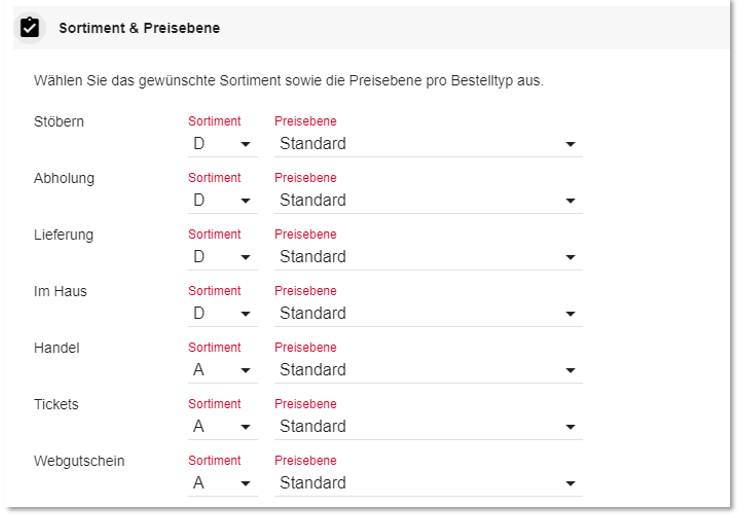
If customers are already registered and logged in, they may also have assigned their own price level in the customer master. This is indicated by an asterisk * on the user icon, as well as with the wording Premium Partner in the customer profile. If an item price is better (lower) for the user than the price from the standard price level per order type, this will be indicated to him with a crossed-out standard price and the naming of his price.
Price calculation of the item overview

If you use forced queries for your articles, the price of an article in the article overview can be calculated using different options.
Depending on the selection, the price of the sales item is added to the options of the stored compulsory queries.
-
Price of the first option of a compulsory enquiry
-
Price of the last option of a forced enquiry
-
Do not take forced queries into account
-
Price of the most favourable option of a forced query
If you use the SOT and the webshop or YourAPP, this setting is always applied to all products.

Back to the overarching topic: Shop in the portal