Price groups and price maintenance
With the Hypersoft portal's price groups module, you are able to define price groups per product group and apply them to your businesses as you wish. Prices can be maintained per price group and price level and optionally even transmitted to the POS system based on individual dates.

The programme is designed so that the complex price maintenance can be carried out very clearly with the web browser from any computer without having to install Hypersoft. Pre-scheduled price changes can be carried out independently by the end systems on site even if there is no connection to the Internet/MyHypersoft at the time of execution. To work with this programme, knowledge of Hypersoft price management is assumed and the special terms explained in the standard, such as min/max turnover, are not explained again here.
New product groups are initially marked as hidden, these must then be shown for editing. If no product groups have been displayed yet, an attempt to open the product group price group matrix will redirect to the dashboard and open the dialogue for displaying the product groups.
Data flow of the price groups
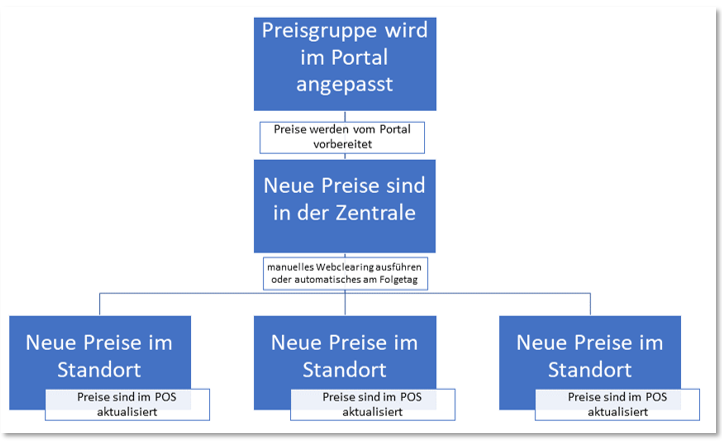
In the Price Groups area, you can adjust the prices of the items in the portal and prepare them for transfer to the central server. After the new prices have arrived at the head office, they are transferred to the respective locations during the next web clearing.
Please note that prices cannot be transferred to the head office while the item master is open, as it is then in lock mode. A new test is carried out every 15 minutes, so that after closing the transmission is started after 15 minutes at the latest.
Compatibility of the Hypersoft Web programmes
Programmes such as the web shop and reservation widget that are used by end customers and guests alike are compatible with all common browsers:
Live Report
All other programmes, including your Hypersoft portal, have been tested with Google Chrome and should only be used with it. Google Chrome is available for Apple products.
Security of registration...
If you have registered at MyHypersoft.com, you will receive a one-time identification valid for approximately 12 hours, which only becomes invalid with a proper logout. If you do not log out and this link is accessible, unauthorized persons may log in under their name.
Further topics:
Planning and scheduling price groups
Back to the overarching topic: Location Management in the item master