Use prices and price levels
Each item in the Hypersoft item master has at least the standard price level. Any number of price levels can be added (for a comfortable handling there should not be much more than 20 price levels).
Price levels can be activated manually during checkout or automatically by macros.
In a price level, an item can have one sales price and two VAT rates. One for In House (IH) and one for To Go (AH).
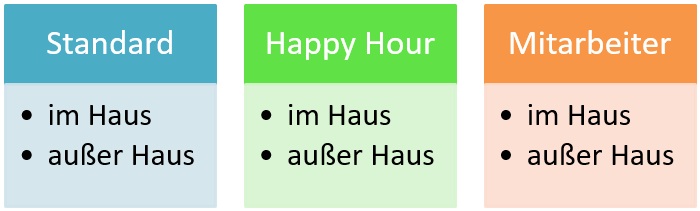
Also a range for an optional free price that can be entered in cashier mode.
If you use different price levels, you can enter the sales prices of the items manually or calculate them using a formula with reference to the standard price level. The corresponding formula can be stored directly in the price level.
Thus, various cash register functions and settings are available to you. It is certainly the best way to ask Hypersoft for an optimal solution for your needs and then apply it.
In complex systems you use price groups with which some of the functions described here are used elsewhere.
 THREE - Creation of price levels
THREE - Creation of price levels
Further topics:
Special price and loss treatment
Noteworthy information on price levels
Set up function outside the house
Back to the overarching topic: Basic knowledge 2: Areas