Payment settings
At the top right of the title bar you reach the context menu (three dots), which takes you to the payment settings.

For the payment methods listed at payment methods you do not need any further contracts or payment providers. Here you have the following payment options available in our standard:
- Web-Vouchers
- Credits
- Invitation amount
- Cash on delivery / collection
- Cashless on delivery / pick up
- On account via MOBILE PEOPLE Accounting (still under development)
- PayPal
- Store your access data per location. These consist of: user name, password, signature.
Special features for PayPal payment data...
You make the payment settings globally across all participating locations.
To prevent the unintentional changing of PayPal API access data in the webshop, these can only be stored and saved once by the customer. Subsequent changes can only be adjusted by Hypersoft Support on the basis of an incident.
Payment methods in the webshop

Payment types combined or grouped...
You can define whether you want to display the Hypersoft Pay payment types together (standard) or grouped in the check-out.


Please use the grouped view to display Google Pay at first glance in the checkout, for example. Example grouped:
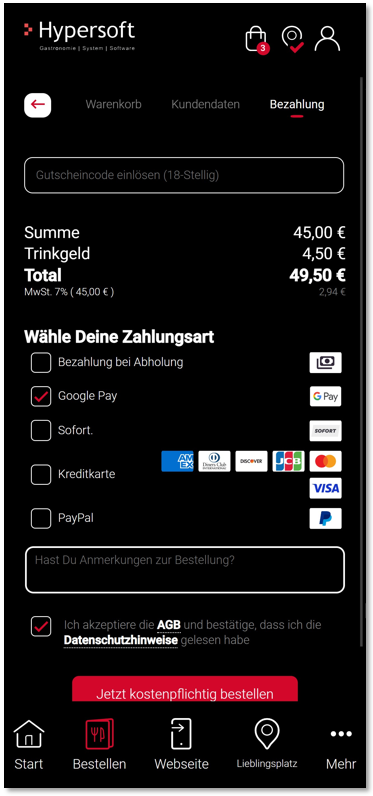
Example summarised (standard):

Use web vouchers for payment
If a registered / user has credit on his web voucher, this will be offered for payment at check-out.
Cash on delivery and collection
You can offer this option to the users or you can choose not to offer it at all. The POS system informs the operators about the outstanding payment.
Cashless on delivery and collection
You can offer this option to the users or you can choose not to offer it at all. The POS system informs the operators about the outstanding payment. For deliveries, the delivery process should make sure to carry a mobile device for cashless payment.
On account Mobile People Accounting
This function is planned for a future update.
PayPal in the webshop
PayPal can currently only be used via its own payment channel independently of the payment widget used. However, this also allows you to set up and accept PayPal payments on your own.
For this variant you directly use your own PayPal account in the webshop. Store your PayPal access data and country settings per location, these consist of: user name, password, signature, country and currency.
Payment methods via Hypersoft Pay

If you would like to offer payment methods such as Apple Pay, Sofort or all major credit cards, we can offer you this service via Hypersoft Pay - powered by Adyen. Please inform us in the course of the webshop onboarding, so that we can start with the coordination of the payment in parallel.
For onboarding, see Hypersoft Pay with Adyen Onboarding and return here from there once onboarding is complete.
After your activation by our payment partner your shop will be connected to Hypersoft Pay - powered by Adyen. Afterwards, please define the desired payment methods, which you can call up in the second section of the shop's payment settings.
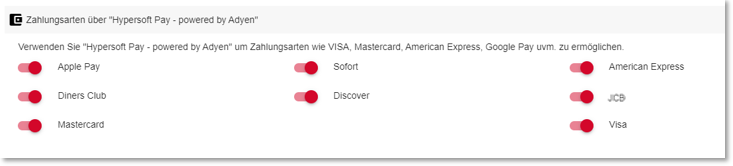
If a user wishes to use a payment method via Hypersoft Pay - powered by Adyen, he must also accept the GTC of Hypersoft Trading GmbH, which will be displayed separately, in addition to your legal texts.
Apple Pay is only offered as a payment option on selected Apple devices. It does not matter whether users use your shop in the browser or within your app. Depending on the end device, you have various options for payment approval, such as entering your PIN, Touch ID or Face ID. Apple Pay is not offered on end devices with an Android operating system or on PCs / notebooks with Windows. See also Apple Pay from the user's point of view.
If you have an existing Hypersoft Pay powered by Adyen contract and did not originally agree to Apple Pay, please contact you Vendor to complete it.
Unsupported cards...
If you do not accept certain credit cards that your users have stored in Apple Pay, the incompatibility of these cards will be displayed to your users during the payment process from version 1.7.0332 onwards. In your own interest, we recommend that you accept as many cards as possible. Please read Best practice: Guaranteed success with PayPal.
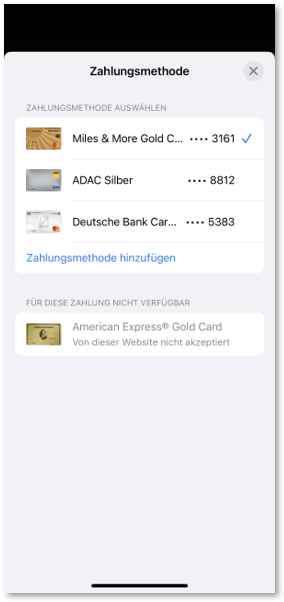
More information from Apple directly...
You can find more information about Apple Pay at: https://www.apple.com/de/apple-pay/
Back to the overarching topic: Shop in the portal