Hypersoft Pay with Adyen Onboarding
The payment terminals from Hypersoft Pay powered by Adyen are among the most powerful of their kind. To ensure that this service is also used, we support your brand by integrating it into the information animation of the device. Here is an example using the MyIndigo brand:


The animation points out the many different payment options. In place of the logo shown here, yours takes its place.
Please send us your logo so that we can integrate it into the animation for you. If your logo changes later, we can update it online (for you free of charge once a year).
Set up Hypersoft Pay powered by Adyen
Hypersoft Pay powered by Adyen is set up in the same way as all other payment partners. The chaptersConfigure cashless payment terminals and Configure cashless payment terminalsserve this purpose. A special template of the settings dialogue for this case can be found here: Set terminal integration correctly. For Hypersoft Pay@Table, see also Hypersoft Pay@Table Settings. Unlike other payment partners, with Hypersoft Pay powered by Adyen you can contact Hypersoft directly to make settings regarding the payment terminals.
Daily End with Adyen
The /cash cut is possible with output at the POS front office printer or at a payment terminal printer. Please see Daily closing and cash register cut.
Existing contracts
The Adyen concept is designed to follow fast and compatible standards. The transfer of contracts (VU numbers) is therefore not provided for in the standard.
Exception PayPal:
One exception is the PayPal integration. This can be integrated directly into the Hypersoft webshop Hypersoft (without using Hypersoft Pay powered by Adyen) or optionally into Adyen, in which case their own conditions are also used. They then have the same payment process throughout and Adyen then charges an additional transaction for handling.
Exception American Express...
The fees for accepting American Express cards are always relatively high. This is also due to the fact that special customers are to be addressed who receive special advantages from the American Express Card through its use. So it may well be true that this card is very expensive in terms of disagios, but still acts advantageously for you. However, in the event that you have already negotiated particularly advantageous conditions with American Express, you will be given the opportunity to transfer these to Hypersoft Pay powered by Adyen.
Onboarding in the Adyen Portal
Onboarding of Hypersoft Pay is possible in German and English. After you have requested and concluded a Hypersoft Pay contract, the technical onboarding of Hypersoft Pay follows. This differs marginally between POS (terminal) and e-commerce (webshop / app) payment.
Step 1...
If you have decided to use Hypersoft Pay powered by Adyen, please inform our sales department. You must provide our sales department with the following information:
- Country in which your company is registered.
- Name of your company
- Which payment types do you want to use? POS (payment terminals), eSolutions (e.g. webshop), or both?
- E-mail address and name of owner or authorised signatory.
Step 2...
Hypersoft Support will create an account for you and send you a link to it. Once there, please enter all the required information as part of the /KYC process. This is a normal audit process for your business because you use Hypersoft Pay to process payments for goods and services and you have to comply with regulations.
If you do not have a VAT ID from your tax office when you run the KYC process, enter "N/A" in this field, then you can submit the application and Hypersoft can submit this document for you, via support, as soon as you have it. Please note that no money can be paid out without a VAT ID, but we can release your terminals in advance, conditionally, so that you can accept cashless payments.
To avoid inconveniences when operating the KYC process in the browser, use the security-compatible Chrome browser as a preventive measure (Apple's Safari browser is unfortunately not compatible).
If you have opted for the Hypersoft Pay E-Commerce Payment, you will also receive an English PCI document which also refers to the regulations in payment transactions and which must be signed by you. To make our German customers this document easier to understand and fill out, we have created an extra topic in German. And this will be translated here in English again: Adyen Data Security Attestation Form
Please note that you need a high-resolution screenshot or PDF with the bank account holder, IBAN, bank name / logo on the same page (screen). In addition, all documents in the application must not be older than 12 months. Please make sure that you fill in every single field in the KYC process.
Once you have chosen our terminals, you will be asked for a logo for your personalised terminal video (see above). Please prepare this already in the size 280 x 90 px in the file format PNG, SVG or ESP or ask us for support.
Preview of the KYC process...
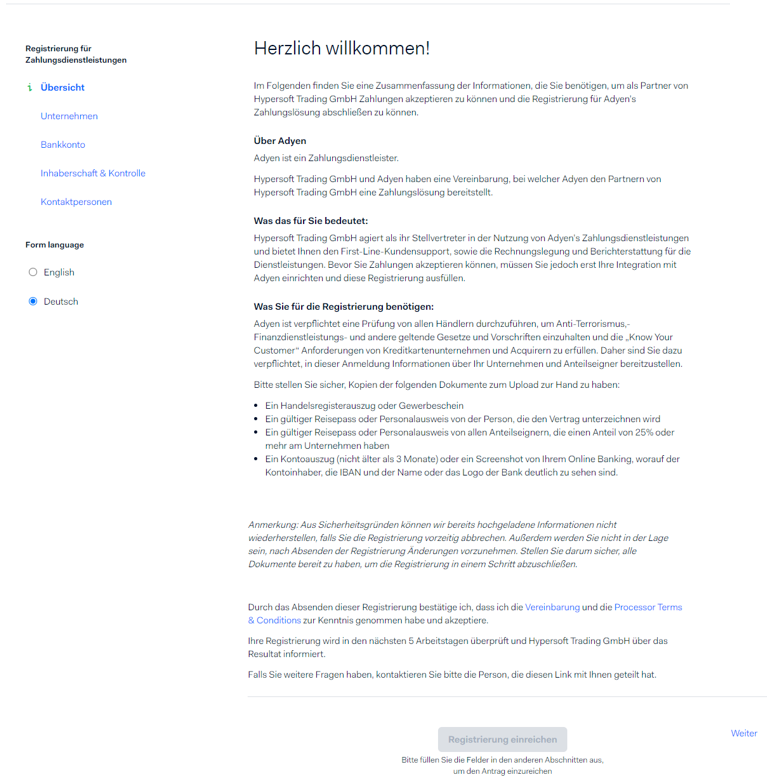
Further input areas in the portal follow...
If you have filled in everything correctly, you should see 4 green ticks on the left side of the page.

If at least one is missing, your application is not yet complete and if you cancel , all previous entries would be lost.
Please also contact Hypersoft Support at this point so that we can help you further.
Finally, acknowledge the complete application by clicking on the then blue coloured button Submit registration.
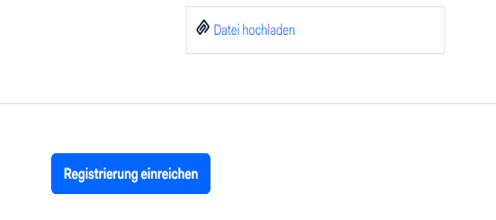
Step 3...
After you have completed the KYC process, it usually takes 2-5 days for you to receive feedback from us and for you to be approved to use the service. Please make sure to upload all documents correctly to avoid unwanted delays in processing.
Step 4 in the e-commerce variant to connect webshop or app with Hypersoft Pay...
In the Hypersoft Portal, the Payment Types dialogue can be called up in the Payment Settings in the eSolutions / Webshop 2.0 menu. In this dialogue you can select which payment method from Hypersoft Pay may be possible in the shop.
Note for the system caterers: Please also remember to include all legal entities / companies that represent the local restaurant per location in your T&Cs, which are displayed in the webshop or in the app. See also: Legal texts and templates.
Step 4 in the payment terminal (POS) variant...
Your terminals will be configured for you and delivered by mail.
Step 5 in the Payment Terminals (POS) variant...
When the terminals arrive, contact Hypersoft Support and arrange to set up the terminals remotely or at an on-site appointment.
Settings and limits for transactions in the Adyen portal
In the standard system, the maximum amounts per payment are limited to a low value. There are further settings, some of which are necessary to be able to use certain functions (if required).
Minimum amount and maximum amount...
The standard maximum amount is € 1,000, this can be extended to € 2,500 in the extended standard.
The minimum amount is 0,- and should be adjusted to the actual situation.
In order to avoid unnecessary failed attempts, these limit values should also be stored directly in the POS system.
See for this Hypersoft Pay Amount Window.
Offline Cancellation...
A giropay payment is processed "offline" by the Adyen system. Such transactions can only be cancelled at the POS system if a maximum amount has been deposited for this (default is 0, maximum 2.500,-).
Further topics: Adyen Data Security Attestation Form
Back to the overarching topic: Hypersoft Pay powered by Adyen