Place mail orders
Mail orders can be generated with the order center and the disposition monitor.
Set mail orders for the order center
The texts of mail orders and the mail for returns can be adapted. In the Order Center settings, select one of the Orders or Returns tabs to make the settings:
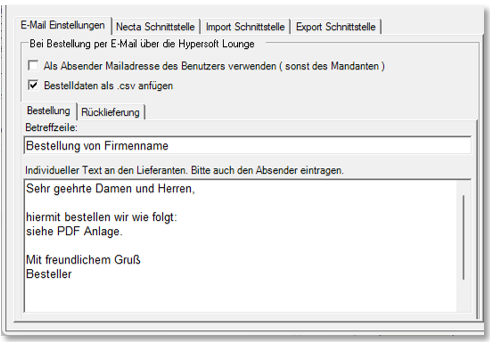
Use the button to select the user's e-mail address or that of the clientFinancial data of the master information). The subject line is output in the mail as the subject line and the text is transferred to the mail. By individualizing the text, you address your suppliers correctly.
The mail is sent via the Hypersoft Lounge. It is therefore important to specify the e-mail address for the feedback. Hypersoft Lounge uses this address as the sender so that the supplier can respond if necessary. To receive the reply you need a mail program, because if the supplier uses the reply function in his mail program, the mail will not return to the Hypersoft Lounge. If you do not have a mail program, specify a different communication channel for your supplier, for example "Confirmation under telephone 0123/4567".
This button is used to attach the data content of an order sent by e-mail as a .csv file in addition to the PDF. The structure of the file is based on variables in the layout.
The layout function...
Hypersoft Suite enables you to make extensive arbitrary adjustments to most lists and evaluations with the program List & Label Layouter . This is started with the Layout button next to the Print button. The layouter should only be used by experienced users or after training. You can also instruct us with adjustments at any time. Further information can be found at The List & Label Designer.
Set mail orders for the planning monitor
At Order directly to points of salecan be set information per point of sale.
Further topics:
Financial data of the master information
Order by MailBack to the overarching topic: