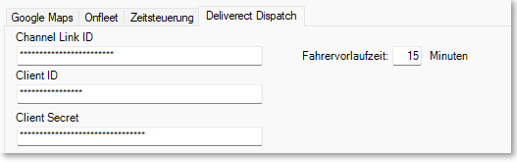Online Order further settings
This section is about online order print design and routing. You can create a global layout for the printouts or individual layouts per delivery type or channel. With individual layouts, you improve communication and thus the quality within your company, especially if you work with several channels. If no different layouts have been stored for each delivery type, a message will appear informing you of the decision to use individual layouts:

If you have used a global layout so far, the existing layout can be copied once to all existing types when selecting the list element, so that it can then be edited individually. Individual layouts are then available for: Pick-Up, Delivery, In-House and Order Ahead.

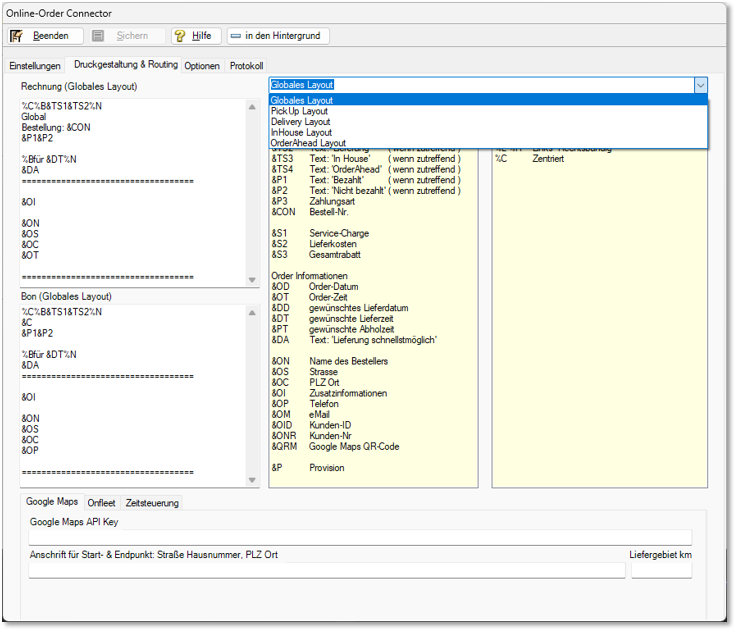
| Element / Switch | Function / Description |
|---|---|
| Print design |
The integration of delivery information is given on Orderbon Kitchen Monitor and forms. For the order receipts and forms (also DIN A 4 Windows printers) you can format the printouts: The design is done via the variables that you can configure in the areas Invoice and Receipt. In the yellow area is the legend. For example, place the variable &QRM in a separate line to print out a QR code with the billing address for navigation with Google Maps. If a layout is empty, it is not printed. Display of the order form for the "kitchen". Please note delivery and payment.
The customer address is not transmitted by all delivery portals. Then a kind of order number is usually used for the comparison. Example of a calculation:
Note delivery costs, discount and service costs. The interim payment indicates that the delivery has already been paid for in advance. |
| Google Maps | The setting is for Hypersoft Delivery. |
| Time control |
Special settings that are used in two areas: |
| Deliverect Dispatch |
The fields that must be filled in with the information provided by Deliverect are located at the bottom of the dialogue:
Channel Link ID... This ID can be found in the Deliverect frontend under the desired location; the ID must be entered here. Expand the corresponding location in Deliverect - there you will see the partner connections including the associated channel link IDs. Client ID and Client Secret... This is the access data for the Deliverect API. You will receive these directly from Deliverect. Driver lead time... Here you define the standard time buffer that a driver needs to pick up an order. Example: If a delivery is scheduled for 18:00 and the driver lead time is 15 minutes, the pick-up time at the restaurant is set to 17:45. Further topics: Deliverect Dispatch and driver app extension |
Back to the overarching topic: Online order at the POS