Things to note about Deliverect

Deliverect support and onboarding with the supplier language...

Some of our partners work internationally in such a way that they use local partners such as Hypersoft (sometimes exclusively, sometimes at a certain level) to communicate with customers. Hypersoft then creates German-language documentation (which is also translated into English for the English Hypersoft programme version) and offers German support as part of the Hypersoft support concept. With an expanded agreement, Hypersoft also offers English-language support. This allows you to remain and communicate largely in the Hypersoft standard during regular operation.
During onboarding and also during the subsequent use of the respective product, you may "have to" contact these suppliers. In this case, please note that these suppliers usually communicate only in English. (Which should not be a problem for you as a reader of the English translation). In some cases, products from such suppliers, such as settings dialogues and query forms, may not be in German for you. Provided this is then displayed in a web browser, you can help yourself directly with translation functions. However, they should be able to draw on "resources with English skills" in their business when using such products.
Should your requirements ever go beyond the standard and you see no other option but to commission Hypersoft with the solution, we can offer you appropriate services on request after consultation.
New channels with Deliverect
Deliverect is the global market leader as a channel manager for delivery service and POS systems such as Hypersoft. New channels are constantly being added. Both Deliverect and the Hypersoft integration are tuned to support new channels automatically (so you don't even have to wait for a Hypersoft update). See for this Filter subchannels....
Other own channels (delivery channels)
The redirects to and from the Hypersoft Webshop and the Hypersoft YourAPP are controlled directly (without Deliverect). You can reach the other successful delivery platforms in parallel with Deliverect.
Please note that "your delivery service" may be a component of the major brands (parent companies) mentioned there. Please also note that Deliverect provides an open API for "your delivery service" to connect to Deliverect. At your request, Deliverect is also prepared to connect further channels for you for a fee.
See the available Deliverect Channels here.
Evaluations for Deliverect
The bookings from Deliverect are evaluated together with all bookings from the POS system. For detailed evaluations, there is the Channel Report with the option Evaluate booking source (channels) in the channel report.
Preparation of the master data
The item master data is provided from the Hypersoft item master. In this context, please note the topics: eSolutions division, Range Nutritional values, Additives, allergens and tags. Regarding the use of Deliverect, you must comply with formats, see Compatibility with Deliverect.
Assortments of items...
To differentiate your assortment from other channels, use the assortments in the item properties.
In the Online Order Connector you can adapt the behaviour of your POS system to your needs when orders arrive. In this context, take a look at the entire chapter Online order at the POS.
Querying the items at 3rd parties...
Recipes with supplement queries (called modifiers in Deliverect) for 3rd party connections (Deliverect):
A distinction is made between a mandatory query and an optional query. The minimum number of selectable inserts is set to 1 for the mandatory query and to 0 for the optional query. This number then controls the behaviour when booking the recipe, and thus whether an insert must be selected (Min = 1), or whether it is only optional (Min=0) and thus no selection must be made.
Whether the connected 3rd party systems adhere to this definition of Deliverect, or how they handle the information.
Further topics: Best practice: Structuring item data sensibly with eSolutions
Formatting of the texts...
The special characters "square brackets" in the article APP description cause errors in Deliverect and are automatically replaced with round brackets.
We recommend that you avoid "exotic" special characters as far as possible, especially with interfaces, as these can be critical in the communication of the programmes and are also not supported by all (especially international) systems.
Saleable...
The item must be saleable in order to transmit the item data of a location to Deliverect.
In the Hypersoft item block list, you have the option of blocking an item for your checkout, your webshop and for your delivery services (which are served via Deliverect).
If you only want to lock an item for a few hours or even a query, you can use the snooze function on the web or on the external tablet for locking on the delivery platforms. To do so, please use this function: https://support.deliverect.com/hc/en-us/articles/360016713937-DMA-Snooze-Your-Products-Modifiers and contact Deliverect directly regarding its use.
Checking for outdated or incorrect data when orders arrive
When you maintain item data and adjust prices, you want to be sure to use them. When bookings arrive at the locations, you can have them checked for discrepancies and have an e-mail sent to you about them. To do this, you can change the settings in the Item check when booking via eSolutions...... use.
Special deposit management with Deliverect
The Consider deposit radio button causes queries made from a single component to be checked for a deposit value. If this component has a deposit value, then this deposit value is saved in Deliverect with the sales item (and the attachment is not).
Example:
The "recipe article" Coca Cola has a single insert consisting of the basic item Coca Cola bottle 0.33 (the empties). This component is assigned a deposit value of 15 cents so that this deposit value is taken into account when selling.
If the Consider deposit radio button is active, only the recipe without the ingredient is transmitted to Deliverect and the deposit value of 15 cents is stored in the "Deposit" field provided for this purpose. In addition, for all queries that allow a selection, the deposit value is transferred in the "deposit" field in the so-called "modifiers" and is no longer added to the "diff price".
Menu courses for an order from Deliverect
When placing an order via Deliverect for each sub-channel, you can use the stored specifications for receipt control for pre-orders, even if the order is triggered immediately.
Legally Compliant, Fraud and Cash Protection Regulation
Without a connection like Deliverect, tablets are often used to receive online orders, receive mails and faxes or set up separate printers. Then it is not clear whether all bookings end up in the cash register system, especially if no one is paying attention.
According to the Cash Register Security Ordinance 2020 in Germany, all accounting recording systems must be connected to the TSE. This applies to cash systems, but also non-cash orders are associated with your cash-processing POS system, as they are part of it. Booking entry via external tablets without TSE in connection with cash-processing cash registers is definitely excluded.
If you do not use a Hypersoft connection, ask your tax advisor whether your external tablet, printer etc. is compliant with the KassenSichV 2020 (D) or the RKSV (AU). The safest way is to enquire at your local tax office.
How does the data exchange work?
The item master data is transferred to Deliverect from the Multifunctional Hypersoft Item Master. This also includes the app descriptions. Deliverect transmits the data to the desired channels. Deliverect provides a web portal for the configuration of the channels.
Deliverect receives the orders and transmits them to the Hypersoft POS system. The Hypersoft POS system checks the orders in relation to the current item master. This is necessary because the well-known platforms cannot process your items in real time and present them online. Identified discrepancies in texts and prices are submitted for decision. Confirmed or automatically accepted orders are integrated into your workflow and can be transmitted to both the Kitchen Monitor system and the Orderbon system.
Information on collections, deliveries payments, VAT and tips are processed as usual in Hypersoft. Even if it is in our interest to provide you with the customer data (of the ordering party) or even to link it to the Hypersoft customer base, this is subject to the dependencies on the ordering platforms, their terms and conditions and their technical restrictions.
Please note that there may be differences in support depending on the delivery platform and its cooperation with Deliverect.
This master data is sent to Deliverect...
The items are transferred on the basis of the set assortment, the transfer includes:
| Master data |
Further information |
| Item description | Item description and item receipt texts |
| Selling price | Use prices and price levels |
| Queries | Basic Knowledge 4: Components and Queries and Sub-queries and sub-components |
| Queries headings | Use query headings |
| App description | Area App Description |
| Item image | Image processing with eSolutions |
| Allergens | Will be transferred (assignment required) |
| Item tags | Will be transferred (allocation required, slightly different concept) |
| Nutritional values | Are transferred |
| Additives | Are not transferred |
No allergens...
When transferring the item data to Deliverect, the information 1000 for no allergens is now transferred for items without assigned allergens.
Deliverect at the POS
The Deliverect Channel Manager is integrated into Hypersoft's Online Ordering module in such a way that it fits seamlessly into the POS interface with the Online Order Integration. See also the Online Order Workflow.

See more details under Online Order Workflow.
Control of the lead time for Deliverect orders
This is about controlling preparation, pick-up and delivery times when using Deliverect. In the Online Order Connector, optional times can be stored as lead times for collection and delivery for orders via Deliverect.
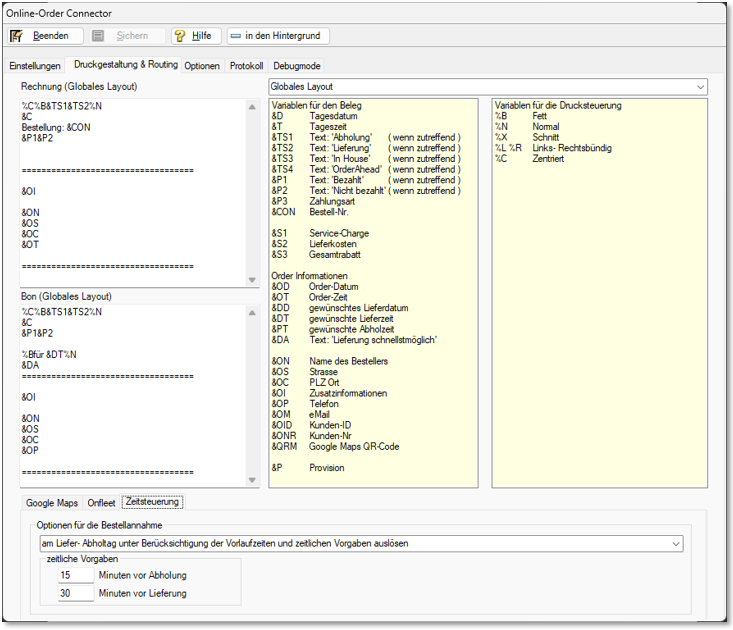
The times stored here are automatically transmitted to Deliverect for each order received. Depending on the option selected for order acceptance, the fixed times from the dialogue or the lead and delivery times from the POS are applied:

Note here that the times stored in the Deliverect Portal are added together with the times entered here. Figure Extract from the Deliverect Portal:
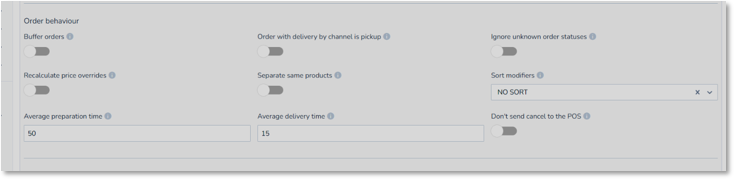
For example, a collection of 15 minutes in the Online Order Connector and 50 minutes in Deliverect results in a total value of 65 minutes. If you want all automatic lead times to be controlled exclusively via Deliverect, you must enter 0 minutes in both defaults in the Online Order Connector and select the option Trigger on delivery - collection day taking into account the time defaults. Then operators at the POS can manually add lead times if necessary, if you do not set the entry Automatically trigger... above.
Further topics: Template for standard lead times
Adjust lead times at the POS...
An operator with the appropriate authorisations can adjust the lead times at the POS. The times used there are also added to those stored in the Deliverect Portal.
Use driver app with Deliverect
If you use a driver app directly with Deliverect, it may be necessary to partially switch off the confirmations from the Hypersoft system: Suppress status > 40
Further topics: Online order at the POS
Back to the overarching topic: Delivery Service Channel Manager Deliverect