Automated program restart
Depending on the settings and connections, many Hypersoft programs and instances work on the POS stations and servers. The Windows operating system also requires many active components. Some of our programs also use Windows components. Much within these processes corrects and updates itself independently, but not all situations can also be affected by external factors such as update requests, network problems, power fluctuations, Internet access or simply excessive program use. The Terminal Commander automatically restarts the POS systems once at the TTA to ensure availability.
As a rule, checkout stations function flawlessly for several days in a row. Since these are frequently restarted once a day, the problems mentioned above do not arise. Otherwise you should make sure that the devices are shut down at least once a week, or simply automate the daily restart of the stations. For security reasons, Windows servers should also be restarted once a month, for example. In addition, we recommend automating the restart of Hypersoft programs on the server on a weekly basis.
Set up daily restart of the cash register station
Go to the Set station details - Basic settings.
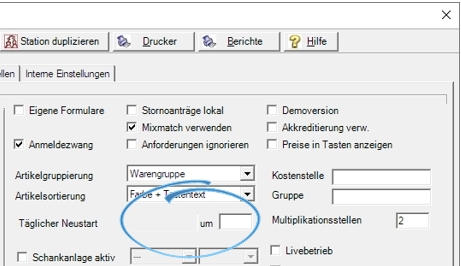
In the field you can enter a time (e.g. 03:00) at which the POS system will daily reboot the station's operating system (for this purpose the PC must be switched on at the selected time and the Hypersoft POS cashier mode must be running).
Regular restart of Hypersoft server programs
We offer services for the restart and administration of servers, but we are happy to rely on your administration.
The Hypersoft programs are extensively optimized and in large numbers completely problem-free in use. However, not all negative circumstances can be avoided without starting and restarting. We recommend to restart the Hypersoft programs regularly, especially if performance increases occur after a restart.
Go to the ward management and select the Systemtab.
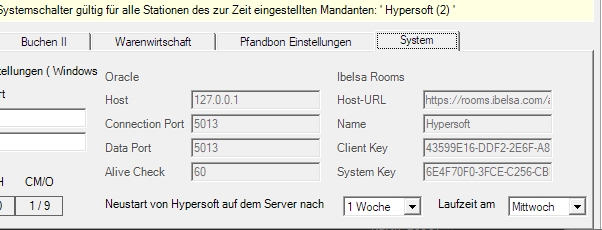
After "X" weeks, the Hypersoft programs are restarted on the server on a set weekday.
The runtime of the Terminal Commander is always taken into account. Therefore a restart does not take place automatically every day "X" ... but only if the Terminal Commander was running continuously for the whole time.
Also note that the Terminal Commander automatically restarts the POS systems once at TTA to ensure availability.
For security reasons, the timer and abort dialog from the Hypersoft update system appears and gives you the option to temporarily abort the restart:

Further topics: Restart after configuration changes
Back to the overarching topic: Hypersoft Security System