aleno Reservation at Hypersoft POS
The prerequisite and basis are the functions of Hypersoft Reservation 2.0 at the POS. Here we address deviations or additions to this.
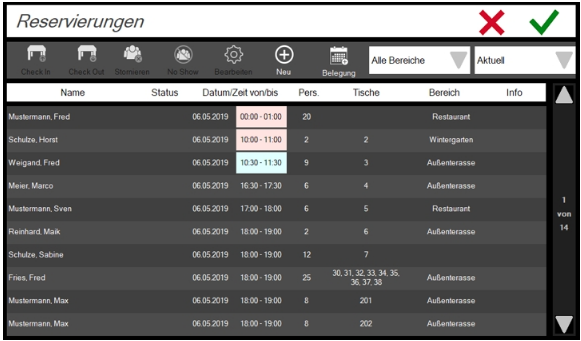
customer information
Customer information and preferences from aleno are transferred to a separate 3rd party memo field of the respective customer. This information can be displayed and edited at any time in the customer master 2.0 as well as at the POS and mPOS. See:
The customer information from aleno is displayed at the POS and mPOS.
3rd party customer information at the mPOS...
The extended customer information is displayed via the function Information in the open transaction.

This field is read-only in Hypersoft Customer Master 2.0 and can only be edited by 3rd party systems.
3rd party customer information at the Hypersoft POS...
The extended customer information is displayed by selecting the customer field in the open transaction.

The customer info scales automatically in several stages and can thus display up to approx. 2000 characters.
Customer address when concluding on account...
When completing operations, we check if it came from aleno, if so we point out the address and offer the operator to select the change or application.
If you work with NoCOO, it is usually better to remove the address so that the customer can enter it himself if he really needs it.
With the optional transmission to aleno, the bookings of the transaction are transmitted to aleno, namely to the customer who was deposited with aleno at the time of the reservation transmission to Hypersoft. Thus, when removing or changing customers, different customer data can be stored in Hypersoft for the item bookings than in aleno for the booking history.
Customer information of the item bookings in aleno...
After the reserving party has checked out (completed the process), the item bookings can be sent to aleno to be available there. This is done automatically, but requires a set up NoCOO invoice directory, without this the booking data cannot be made available to aleno.
3rd party customer information at the Hypersoft mPOS...
If the customer contains additional information, this is indicated by a small [i] in front of the text Table or Customer / Card etc. (top left).

Selecting [i] takes you to the menu item Information. The information on this table and the additional information are then displayed there.
Back to the overarching topic: Hypersoft Reservation powered by aleno