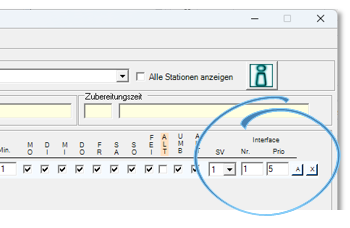QSR Onboarding with Hypersoft
In Supervisor, it is possible to connect aQSR system to Hypersoft with the appropriate licence(IF 36: QSR Kitchen Monitor System Connection).
Set up Kitchen Supervisor for QSR Integration

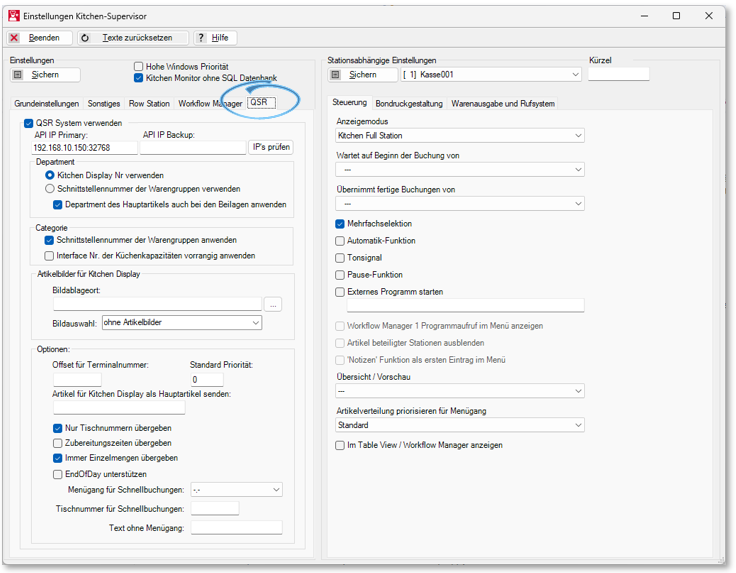
| Element / Switch | Function / Description |
|---|---|
|
API IP Primary and API IP Backup |
QSR has a standard system (primary) and a backup system in the standard in case the standard system fails. Enter the addresses, this entry can then be tested by checking the IPs. Both the successful connection and the failed connection are displayed in the form of a message. Further topics: Emergency operation with QSR |
| Department |
QSR requires a so-called department for all item bookings to distribute the bookings to the different displays. Both a ward number and the interface number of the commodity group can be used here. Depending on how the concept is structured in QSR, the settings are made here. By means of the option switch, the inserts can also use the department number of the main item. |
| Category |
In addition to the department, QSR can differentiate by category. In the kitchen capacities one can enter in the field IF Nr. Enter information, this information can then optionally be used instead of the main product subgroup. If IF no. is used in the kitchen capacities, this always has priority (over interface number or full numbering of the product group).
Alternatively, it is possible to use the interface number that can be freely set in Hypersoft, or the complete main commodity subgroup number. The interface number is used as default. |
| Item images for Kitchen Display |
QSR can display item images from Hypersoft. For this purpose, the Kitchen Supervisor optionally saves a freely selectable image channel from the item master into a directory to be determined here and coordinated with QSR. If the option is activated, the supervisor checks the item images daily in the background for new items and changes and transfers them to the transfer directory. Further topics: Image processing with eSolutions |
| Offset for terminal number | This option is necessary when a terminal number must be unique for each location. Example: take the 49 for Germany and the 1234 as the location number and the 000 for three-digit terminal numbers. The result is that instead of the terminal number 1 (checkout station), the 491234001 is transferred to QSR. This means that an extra option can be stored in QSR, e.g. that the beverage bookings from cash register 1 must be processed differently at the "Hamburg location". The standard is without offset. |
| Standard priority |
Used to set the default priority for the transfer of Hypersoft to QSR. Further topics: Control priorities for the handover to QSR |
| Send item for Kitchen Display as main i |
You can use this to store one or more Kitchen Display numbers. This means that if, for example, a drink is booked as an appendix in a menu, this drink is sent to QSR independently as a main item. If items are to be sent to several Kitchen Displays, you can store several numbers separated by commas. |
| Transfer table numbers only | With the option switch, no transaction cards, no customer or staff transactions are transferred, but only transactions with table numbers. |
| Hand over preparation times |
This allows you to use the preparation times stored in Hypersoft also for QSR. Alternatively, these can be stored directly in QSR. This setting can be controlled per location, so that you can, for example, store a standard of preparation times in the item master or capacity specifications in Hypersoft and special deviations in certain locations in QSR. |
| Always transfer individual quantities | Standard. QSR can determine deviations. |
| End of Day | From QSR version 7.0 onwards, an End Of Day is no longer necessary, for all versions before that, please activate the switch. |
| Quick booking menu | SeePrivileged bookings with QSR. |
| Table number for quick booking | SeePrivileged bookings with QSR. |
Further settings are only necessary for operation with Hypersoft Kitchen Monitor.
Reconcile Online Order Connector with QSR
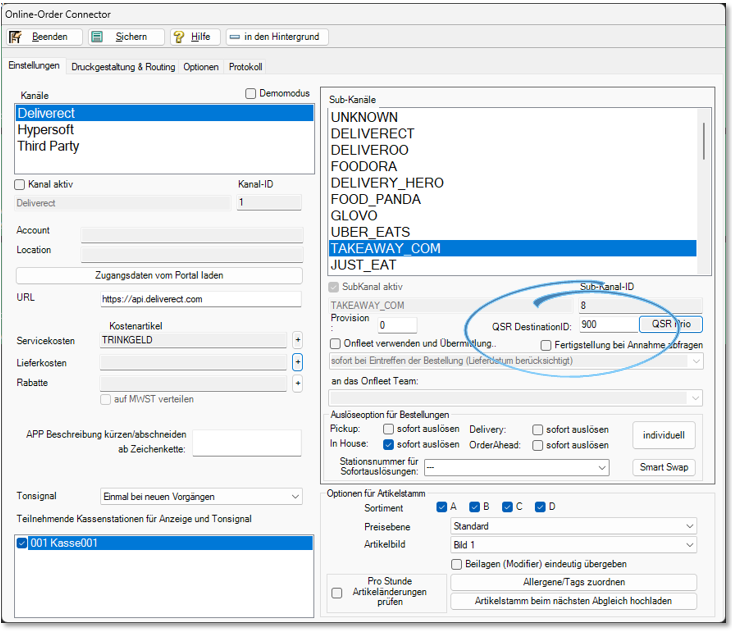
The so-called QSR Destination ID determines whether a booking was made in-house, out-of-house or from an external booking system such as Webshop, Deliverect. In QSR, you can store our on-site/off-site status (0 and 1 = on-site, 2= off-site). In addition, you can also define "Lieferando" in QSR with a freely definable number, which is then entered in the Online Order Connector under QSR Destination ID. In our example we have chosen 900 for "Lieferando". If you then enter 90t instead of 900 in this field in the Online Order Connector, the Online Order Connector will also differentiate according to the order type: Take Away = 1, Delivery=2, In-house=3, Order Ahead = 4, e.g. 901 = "Lieferando Take Away", 902 = "Lieferando Delivery", and so on.
Back to the overarching topic: QSR Kitchen Monitor System