Winhotel CD-Soft Integration

Shorten reservation numbers
Winhotel still uses the Classic connection to Hypersoft, but sends reservation numbers that are too long. Therefore, activate the checkbox Shorten reservation numbers when connecting to Winhotel.
All other settings are carried out in the standard Classic connection.
Best Practice Winhotel Configure Data Transfer
The Protel transfer path to Protel should be specified so that it is on the Hypersoft server / main computer / main cash register in the Hypers-!\Hotel directory. On the Protel side, the PCON service should be installed on the Hypersoft server / main computer / main cash register. The advantage of this variant compared to data transfer on a network drive or UNC path is that after a restart of the server, the service immediately re-establishes the connection and ensures file exchange. In addition, this prevents authorisation problems or restrictions of the IIS with regard to network drives / UNC connections.
Best Practice Use YourAPP with Winhotel from CD-Soft
Turn your hotel into a digital hotel overnight with Hypersoft and Protel!
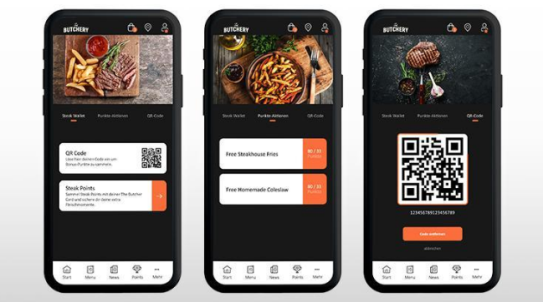
Expand your hotel offering with Hypersoft YourAPP and create a unique guest experience! Imagine: With a QR code in the room, you can communicate suitable offers directly to your guests in a targeted and time-controlled manner. Your guests use the app without having to install it - YourAPP works seamlessly as a web application and is visually almost indistinguishable from a native app.
YourAPP can do much more than take orders: Let your guests reserve restaurant tables or wellness treatments, point out current promotions, offer vouchers, collect loyalty points and even discover other locations of your company. Sell tickets or offer your own branded products in an integrated retail shop.
Of course, Hypersoft also supports in-house ordering at the table to perfection - and the best thing about it: you always retain control over your offer. YourAPP only displays available items and allows you to adapt the range to the available resources with just a few clicks. Optimise your service offering and offer your guests an experience that will be remembered!
Back to the overarching topic: Configure PMS integration individually