Hypersoft procedure for bills of exchange

New procedure for bill signing with Wallet-Control
Bills of exchange are signed when entered via Wallet-Control in Germany (not mandatory in the TSE system).
Technical procedure:
The TSE of the executing station (POS or office) is primarily used for signing. If the station, e.g. the office PC, has not been assigned a TSE, the TSE that has already been used for depositing change, e.g. the POS system, is used when paying out change.
If a change deposit has not been signed, then the change payment will not be signed either.
If the amount of change in an already signed change deposit changes, a so-called change correction is made which is also signed. Here, too, the same rules apply as for the payment of change.
Change TSE signatures with wallet control
Depending on the configuration of Wallet-Control, there are different methods of signing change.
Change detection when using one or more purses, cash drawers...
When Wallet-Control is started, the change is recorded individually at each station for each purse, cash drawer and signed as a change deposit:

After counting and closing the purse, cash drawer, which is done individually at each station, the change is signed again for each purse, cash drawer as a change payment:
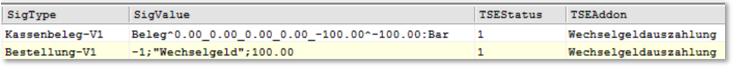
Combining change across systems...
In Cross-System Aggregate mode, the change at each station is recorded and signed as a change deposit when Wallet-Control is started. In this example 1 x 100.00 € and 1 x 150.00 €:
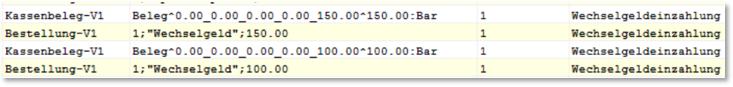
The counting and closing of the purse, cash drawer can be done at any station or via the MCP. Here the change that was previously recorded individually is combined and signed as a change payment. In this example 100.00 € + 150.00 € = 250.00 €. The deposit of change and the payment of change thus cancel each other out:

Change correction...
A change correction is only possible with manager status and can take place both at the station and in the MCP. When a correction is made, the previously signed "change money deposit" is cancelled by a "change money correction". The corrected change is then re-signed as "change deposit". In this example, a change correction was made from €100.00 to €200.00.

When the purse, cash drawer is closed, the corrected change is signed as a change payment as in the examples above.
TSE Failure with Wallet Control...
If the TSE fails, the change deposits and change withdrawals are stored in the same way as in the previous examples. The exception is that the error code from the TSE is stored in the TSE status:

In addition, a dialogue with the TSE error is displayed at the station or MCP (depending on where the acquisition took place):
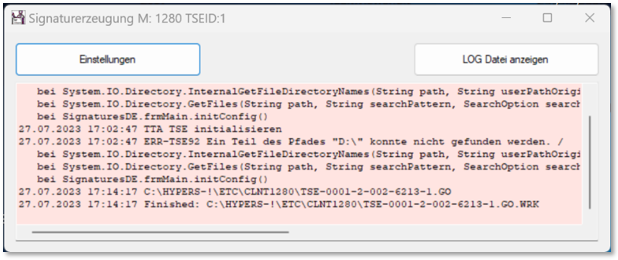
An error message will also be printed if necessary, see TSE Failure in Wallet Control......
Backward compatibility of the new bill signing procedure
Adjustments with hotfix 14 from 15.08.2023....
The signing of change in the TSE and the corresponding data export have been adapted. The adjustments were made in such a way that the export was also congruently adjusted retroactively. Since signings in the TSE were not adjusted retroactively, the export was also only adjusted where change funds were signed in the TSE.
August 2023: Further detailed information on TSE signings and data export will be prepared and provided here and in the new HS-SSP document shortly.
Change in export
Further topics: Change during export...
Further topics: Loss management in practice
Back to the overarching topic: Fiscal Law on the Application Decree on Section 146a AO