Setting up Web vouchers in the MCP
This section describes the settings for MOBILE PEOPLE web vouchers that are not made directly in the portal.
Please note that for central systems with locations, the setup is usually carried out exclusively in the head office and the settings are distributed from there to the locations. In this case, make the settings only in the central office.
internet interface
In order to use the web vouchers, participating POS terminals must have an Internet interface. This can be done via a device that has the Internet interface.
Further topics: This station has an internet interface
Set up payment type
Create a payment method for the web voucher in the currency table. The payment type must be voucher (+).
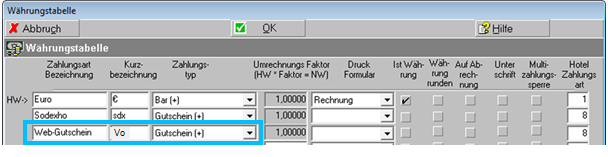
MOBILE PEOPLE web vouchers are set up in voucher management in the same way as standard vouchers and are part of the Backoffice Suiteprogram group.
Web voucher recognition type is Web voucher.

Web vouchers are value vouchers and the number range as well as some other settings are made directly in the portal. Accordingly, these settings are deactivated here.
Then go to the Printers & Interfaces program group and select Web Voucher Interface and then the Hypersoft tab.
You will receive the customer number and the password from the voucher centre. All companies participating in a network use the same customer number. The password is generated in the portal and entered here. With the button check customer number and customer password a request is started to verify the correctness of your input.
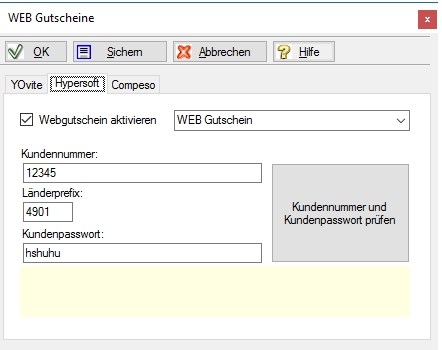
The country prefix 4901 can be adjusted for each country. For example, England 4401. This ensures a clear separation, even if a common central system is used across countries.
You cannot use different currencies within a web voucher system. Find out about the legal framework for the use of cash or voucher systems in the respective countries and see Cross-border web vouchers.
Back to the overarching topic: Web-Vouchers