JOMOsoft interface

To the JOMOsoft homepage: www.cc-softwareundconsulting.de
The Hypersoft system can transmit bookings to JOMOsoft. JOMOsoft calculates a delivery requirement for Chefs Culinar from this.
Text from JOMOsoft: Digital catering management
The innovative IT solutions from JOMOsoft provide holistic support for catering managers in all important steps - from meal planning and ordering to cost control.
The modular software ensures maximum cost security, efficient organisation and high service quality!
Marketing constraints on connectivity
At the request of JOMOsoft Chefs Culinar, we would like to clarify that this is technical documentation for the use of the connection and is in no way intended to advertise that Hypersoft has a connection with Chefs Culinar. Thus, it is best that only customers of Chefs Culinar and Hypersoft use this information, but do not become customers of Hypersoft because of this information - vice versa.
JOMOsoft Noteworthy
It should be noted that JOMOsoft receives booking data on the basis of an item number, behind which recipes can also be stored in JOMOsoft. Thus, with an item booking from Hypersoft, one or more items can be calculated "as consumed" in JOMOsoft. However, if you define queries in articles in Hypersoft, these are not transferred to JOMOsoft and therefore no (deviating) consumption can be calculated there. So if you offer an item in different configurations and these differences also affect the calculation in JOMOsoft, then you must either use different items in Hypersoft for this, or adjust the calculated order in JOMOsoft Chefs Culinar accordingly.
Licensing necta Ordercenter interface
For the transfer of booking data to JOMOsoft you need an IF 31: JOMOsoft order connection (fix). Further licences of the Stock Management can be used optionally.
In addition, you must activate the connection in the Hypersoft Portal.

To set up and operate the interface, the Jomosoft API domain and API key must be entered. You can only obtain these keys directly from JOMOsoft.
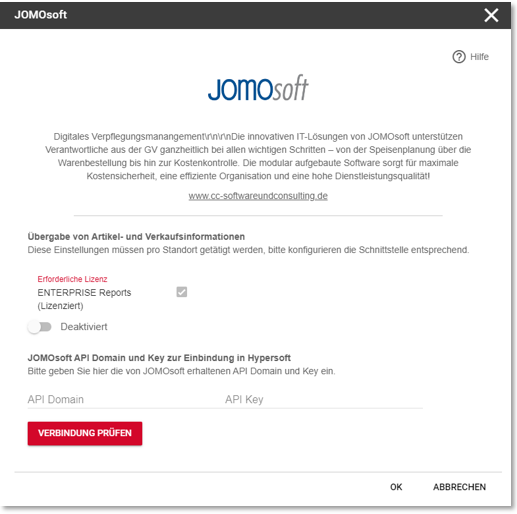
After entering the keys, the connectivity can be tested via the Check Connection button.
Back to the overarching topic: Stock Management Integrations
Further topics: JOMOsoft Connection Onboarding