B2B Integrations and Interfaces

The connections here in the MyHypersoft Portal represent only a part of the available interfaces. There are additional documentation and interfaces that are assigned to the desktop area: Integrations and Interfaces
To connect the Hypersoft portal to your desktop system use the chapter: Hypersoft POS Portal Integration
For the connection of the live report you must use the Establish Hypersoft Lounge Connection
The interface overview provides the newer interfaces that are currently compatible with the Hypersoft products. You start this via the menu item Interfaces in the MyHypersoft main menu:
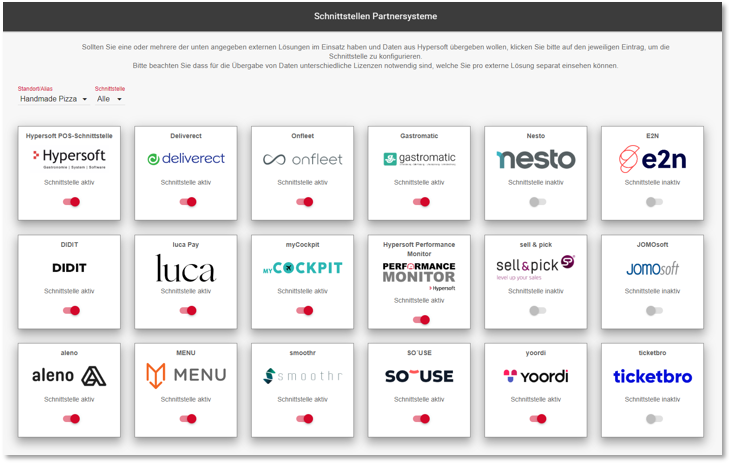
You can filter by application:

Selecting a partner label opens a dialog containing information about the interface and configuration options.

Please check whether you already have the required licenses within your software maintenance. This is represented to you by Licensed, or Not Licensed, and a gray check mark.
If you have not yet licensed a desired license, please contact your sales contact.
After activating the licenses, you can activate the desired interface via the respective switch.
As soon as you close the dialog with Save, the required tokens for the respective partner are created in the background. Please call the interface again to view the tokens and forward them to your desired partner by email. Via this dialog you can also deactivate the interface at any time and thus, for example, terminate the retrieval of your data by a partner.
Technical information on the B2B Data Interface...
The B2B Data Interface sends the turnover data every 15 minutes.
Special topic: Central office and location functions:
In a central system with locations, you can also make these settings for the respective assigned locations when you log on to the head office.
licensing
The B2B Data Interface uses data from the Enterprise Reports licence. You need a licence for each location and each 3rd party. If the connection is made solely from a head office, the required number of licences (location x connections) are licensed at the head office.
Further topics: Enterprise Reports & UX/IF Data Transfer Licence at Head Office
Further topics: MyHypersoft Portal
Back to the overarching topic: Integrations and Interfaces