Dashboard in the MCP
The Master Control Panel contains a small dashboard with important key figures. The information appears automatically as soon as corresponding data is available or the weather data setting has been made. The sales are displayed as a total and when you select the total or total numbers, a table appears with sales per operator, station and profit center.
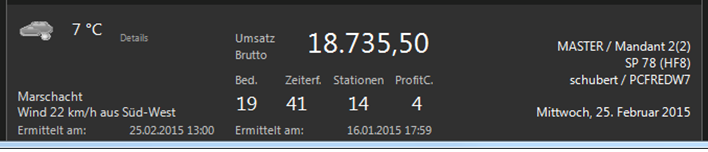
Example of stations after selecting sales:

You can deactivate the display of the dashboard for user groups (users) in the user permissions on the Additional Permissions tab.
You can call up many evaluations in real time on your mobile phone or in any common browser with the Live Report.
Automatic hiding for support
When a support staff member logs in, the dashboard is not automatically displayed. This only appears when the empty placeholder is selected. This is to avoid that people present during support work accidentally see information about the turnover (e.g. when employees dial in remotely).
Further topics:
Back to the overarching topic: MCP Workplaces