Employee payment information
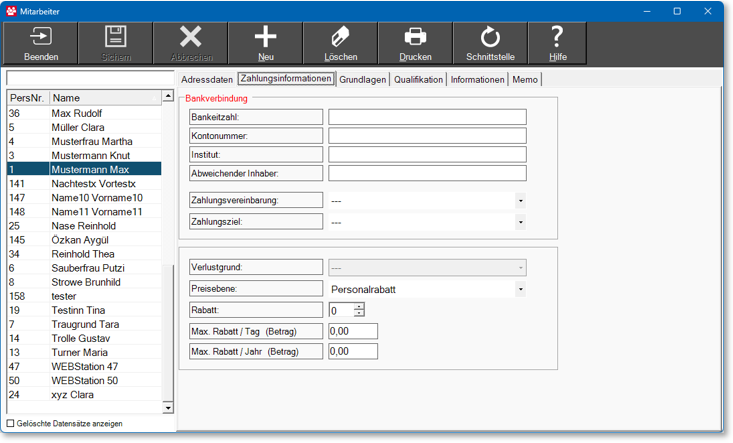
| Element / Switch | Function / Description |
|---|---|
| bank account | The Payment Information tab is used to store and output the corresponding information. Bank details and payment information are for information purposes only and are not currently used by Hypersoft Suite. |
| Loss reason or price level |
You can assign a reason for loss or a price level for personnel transactions for the employee. To assign this information to operators at the POS, use operator authorisation. Further topics: Noteworthy information on price levels |
| rebate |
You can store a discount rate for the employee that is also used for an assigned price level. To assign this information to operators at the POS, use operator authorisation. |
| Max. discount / day and year (amount) |
Allows you to limit the discount per employee to a fixed amount. These limits can be defined per day, week, month and year. See the topic below: Employee discount and max discount / day |
Employee discount and max discount / day
-
The Max discount / day value limits the maximum amount that can be booked between two /TTA for personnel transactions.
-
The Max discount / year value limits the maximum amount that can be posted for personnel transactions between the first and last /TTA of a calendar year.
In advance of meal allowances...
It is generally conceivable that you could also use this function for subsidies for employee meals, as the amount can be limited on a daily basis. However, the term discount could conflict with this and your employees must ensure, for example, that the discount is applied to eligible items. You should have the exact procedure description for this carried out and secured with your tax consultant or payroll office, so that you define, for example, that you use the "discount function" with methods , B and C for meal allowances.
Calculation basis...
If a value is stored for an employee, this amount is automatically taken into account for each employee transaction (posting to personnel number) currently at the POS (not at the mPOS) and as soon as this amount is reached, no more discount is given or only a partial discount.
Example: 25% discount and a maximum of 5,- per day (per TTA):
Coca Cola 5,- -25% = 3,75 (1,25 discount 5,- Euro - 1.25 = 3,75 remainder)
Steak plate 12,- -25% = 9,- (3,- discount 3.75 - 3.- = 0.75 remainder)
Dessert 4,- - 25% = 3,25 (arithmetically 1,- discount but since there was only 0,75 left, he only gets this 0,75 discount and that corresponds to a discount rate of 18,75%)
From now on, the employee will no longer receive a discount.
Special feature:
If the booking quantity is greater than 1, e.g. 5 x Coca Cola, the remaining discount is distributed evenly across all five items.
So 5 * 5,- = 25,- minus 25% = arithmetically 18,75 but as only 5,- per day is possible, the new price for all five articles = 20,- therefore 4,- per Coca Cola.
Restrictions...
In an emergency operation, no employee discount is guaranteed for employees with a maximum discount. If bookings are made to a personnel number in emergency mode, the full item price must be paid.
The Hypersoft POS system differentiates personnel transactions that include a limited employee discount. This prevents functions for subsequent bookings, table transfers and splitting during such processes. A message is then displayed at the POS with the following content:
This promotion is not available for transactions that include a daily discount for staff.
Logging for control purposes
All bookings are recorded in an extra log file.
EmpDiscount-SSS-YYYYMMDD.LOG (SSS= cash register number):
26.07.2024 06:48:34 / ###TOOLKIT ==>Param: IdentID:1 TableType:3 Discount:50 ItemPrice:6 ItemMinPrice:2 Quant:1
26.07.2024 06:48:34 / ###TOOLKIT ==>Load Employee MaxDaySubv > 0 Rows:1
26.07.2024 06:48:34 / ###TOOLKIT ==>Employee PNr:1 MaxDaySubv:5,00
26.07.2024 06:48:34 / ###TOOLKIT ==>Remaining: 2.00
26.07.2024 06:48:34 / ###TOOLKIT ==>Response:OK|3.00|50.00000
26.07.2024 06:48:39 / ###TOOLKIT ==>*************** CANCELLATION ****************
26.07.2024 06:48:39 / ###TOOLKIT ==>Param: IdentID:1 TableType:3 Discount:50 ItemPrice:3 ItemMinPrice:2 Quant:-1
26.07.2024 06:48:39 / ###TOOLKIT ==>Employee PNr:1 MaxDaySubv:5,00
26.07.2024 06:48:39 / ###TOOLKIT ==>Remaining (cancel): 5,00
26.07.2024 06:48:39 / ###TOOLKIT ==>Response:OK|3.00|50.00000
26.07.2024 06:48:39 / ###TOOLKIT ==>****************************************
A cancellation is highlighted here.
26.07.2024 06:48:39 / ###TOOLKIT ==>*************** CANCELLATION ****************
….
26.07.2024 06:48:39 / ###TOOLKIT ==>****************************************
Back to the overarching topic: Use employee master record